From useful services that aid my tinkering hobbies to wacky tools that have their own niche purposes, I’ve come across several applications over the course of my home lab journey. But amidst my arsenal of game server managers, automation utilities, productivity apps, and coding tools, I’ve got some services I consider borderline necessary for my setup. That’s because these quality-of-life applications helped me survive college unscathed. So, here are my top recommendations for anyone about to subject themselves to the stressful yet fun phase called student life.
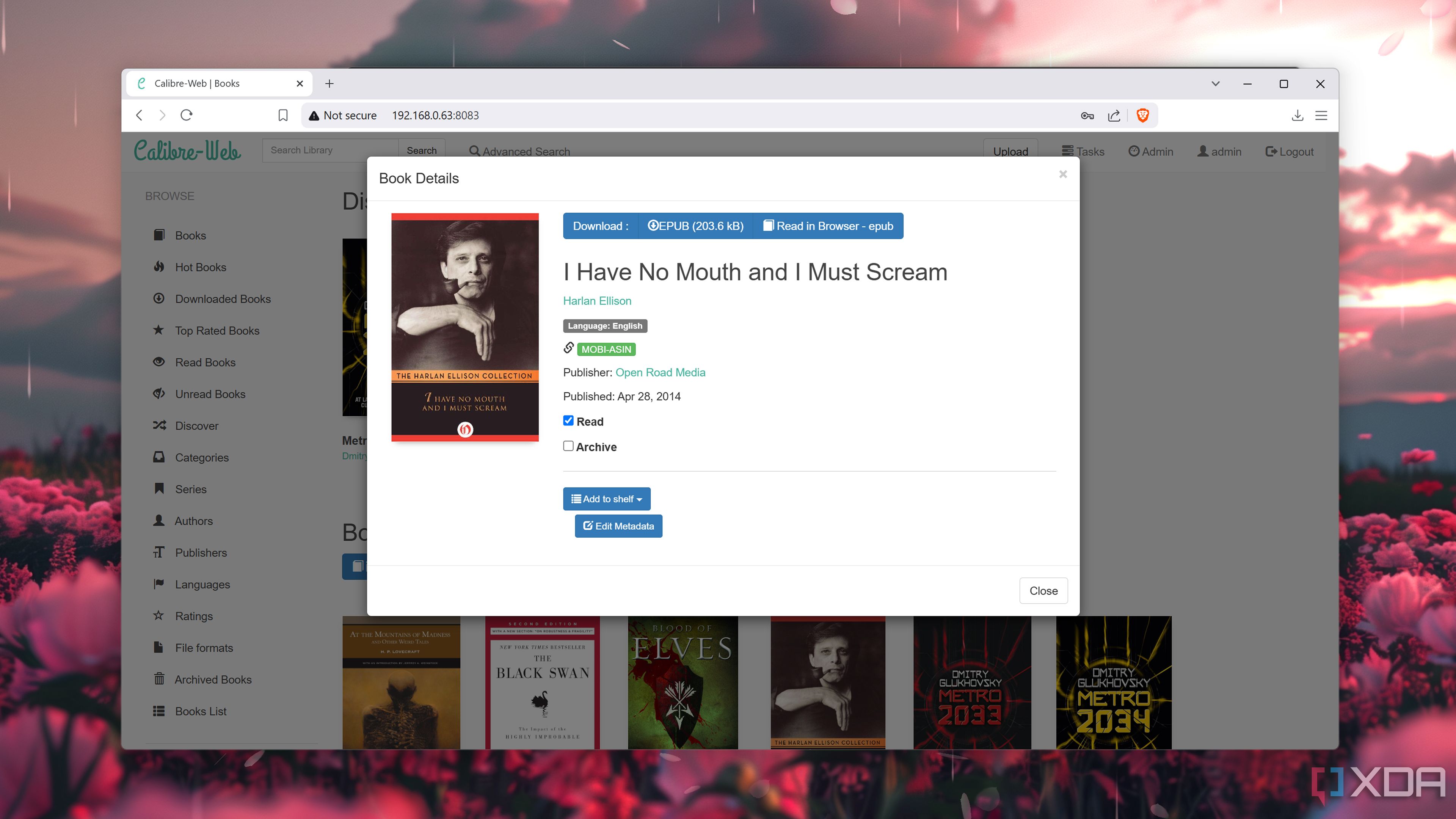
Related
5 best self-hosted services for bibliophiles
Fancy yourself a bibliophile? Here are five useful apps you can host on your home server
7 Stirling PDF
Perfect for annotating my lecture material
From marking the essential portions of 1000+ page documents to cobbling together notes to get a passing score on my midterms, PDF editing tools were the bread and butter of my college days. However, most of the freemium utilities available on the Internet either limit the facilities in the free plan or require subscription fees to remove an annoying watermark after I’ve finished editing my PDF files.
Thankfully, there’s this neat application called Stirling PDF that lets me modify my documents without charging a single penny. The View/Edit PDF and Multi-Tool tabs alone saved my hide more times than I can count, and I haven’t even mentioned the format conversion, text/image extraction, and watermark tools available in Stirling PDF.
6 TriliumNext Notes
BookStack and SilverBullet are just as useful
Despite switching between several note-takers, TriliumNext Notes remains my favorite self-hosted utility for penning, editing, and organizing my notes. Since my major required me to deal with hordes of programming projects, I’d often create code blocks inside my TriliumNext Notes documents. Likewise, Mermaid diagrams worked well when summarizing the flowcharts for annoying algorithms.
The Note Map is another favorite of mine, as I’d use it to link my lecture notes across semesters. While I still use TriliumNext Notes to this day, SilverBullet is a solid alternative if you prefer cleaner aesthetics. Likewise, I know some folks who swear by BookStack, and it’s worth checking out if you love arranging your notes as wiki pages.
5 Wger
The sole reason I didn’t get out of shape all these years
Like every other would-be programmer, I’d typically code for hours in front of my PC, and my primary physical activity was scurrying between lecture halls. While this sedentary lifestyle was great for my lizard brain, it was terrible for my body. Occasional gym outings didn’t help either, since I’d end up taking one too many rest days. With most fitness apps featuring the same freemium model as their PDF-editing counterparts, they weren’t any help either.
Luckily, I came across Wger months ago, and this app single-handedly changed my training regimen. As a workout manager, Wger lets me track my exercise patterns, body weight, and even the calories I burn in a day. Heck, it even includes a built-in nutrition tracker, so I could set meal plans in advance.
4 Paperless-ngx
My receipt management hub
Managing receipts, bills, and invoices was something I've dreaded the most ever since I became an adult. Typically, I’d group my online documents into an unkempt folder and blame my past self when I had to sift through them in the future. Meanwhile, physical receipts were a different nightmare to organize, as I’d have to scour multiple folders to find my IDs, receipts, and other documents.
Paperless-ngx was the panacea that solved my crippling document management woes. Its search capabilities are second to none, as the app can retrieve files using their contents. Paperless-ngx also has rock-solid OCR capabilities and automatically creates the correct tags for my documents. As if that’s not enough, Paperless-ngx can even pull documents directly from emails, which is something I heavily relied on for my college account.
3 Firefly III
The best cure for my overspending habits
One of the biggest lessons I learned during my first month as an undergrad was that I had to manage my expenses on my own… and that was a lot easier said than done. Besides the exorbitant college fees, I had to deal with meal expenses, energy/water bills, income tax, and rent for my apartment – all while stopping the home labber in me from buying cool-looking servers, SBCs, NAS, and other gizmos.
While YNAB and other zero-sum budgeting utilities have their perks, Firefly III was (and still is) the best financial management tool for folks like me. It has a flexible system for money allocation, can document my transactions in-depth, and generate neat graphs for my finances. Plus, it’s fully self-hosted, so I don’t have to worry about granting third parties access to my private information.
2 Nextcloud
Especially with the right add-ons
Since I had the habit of poking my nose into all sorts of wacky projects, I’d often collaborate with my dev buddies, coding rivals, and techie confidants – sometimes even until late into the night at my apartment. Nextcloud was the guiding lighthouse for most of these projects, as I’d use it to share painstakingly coded files with my mates.
However, its real utility jumped to the next level when I tried turning it into a Microsoft 365 alternative earlier this year. With the Collabora Online and Nextcloud Office tools, this self-hosted cloud can modify Word documents, presentation slides, and spreadsheets.
1 Proxmox
The ideal companion for any IT student
When I ideated this article, I was apprehensive about including Proxmox in a list of self-hosted services. However, it wouldn’t be an exaggeration to state that my PVE server aided my college life more than every other option on this list. For starters, I use Proxmox to run most of these apps, either as standalone LXCs or Docker containers running inside virtual machines.
Thanks to a dedicated home server, I can tinker with any Linux/FreeBSD distribution to my heart’s content. With computer science being my major, creating a VM-powered development environment helped me avoid dependency hell on my daily driver. Honestly, you can replace Proxmox with any other virtualization platform (or even a Type-2 hypervisor, if you’ve got a beefy system), and it will still come in handy if your field of study revolves around computers.
Improve your QoL with some neat self-hosted services
If you’re still looking for other cool apps you can add to your repertoire, I’ve got some more suggestions. For folks who love gaming with their mates, a Pterodactyl server can help you organize LAN parties, while a Jellyfin instance remains my top suggestion for movie nights. Grocy and Mealie are also solid tools for managing food supplies and meal plans. I’d already graduated from college by the time I came across HomeBox, but it’s still a neat utility if you want to keep track of your inventory.
.png)
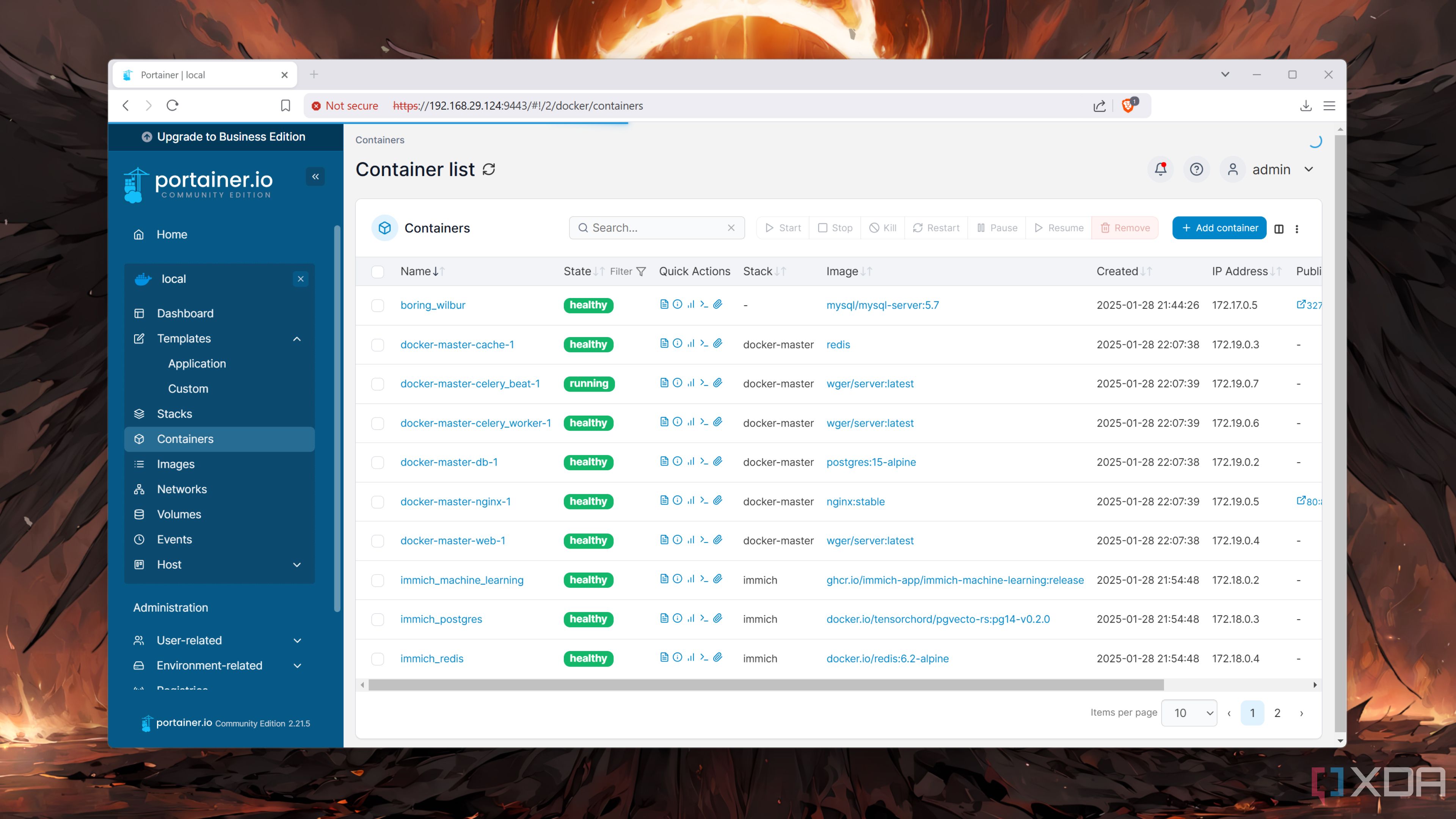
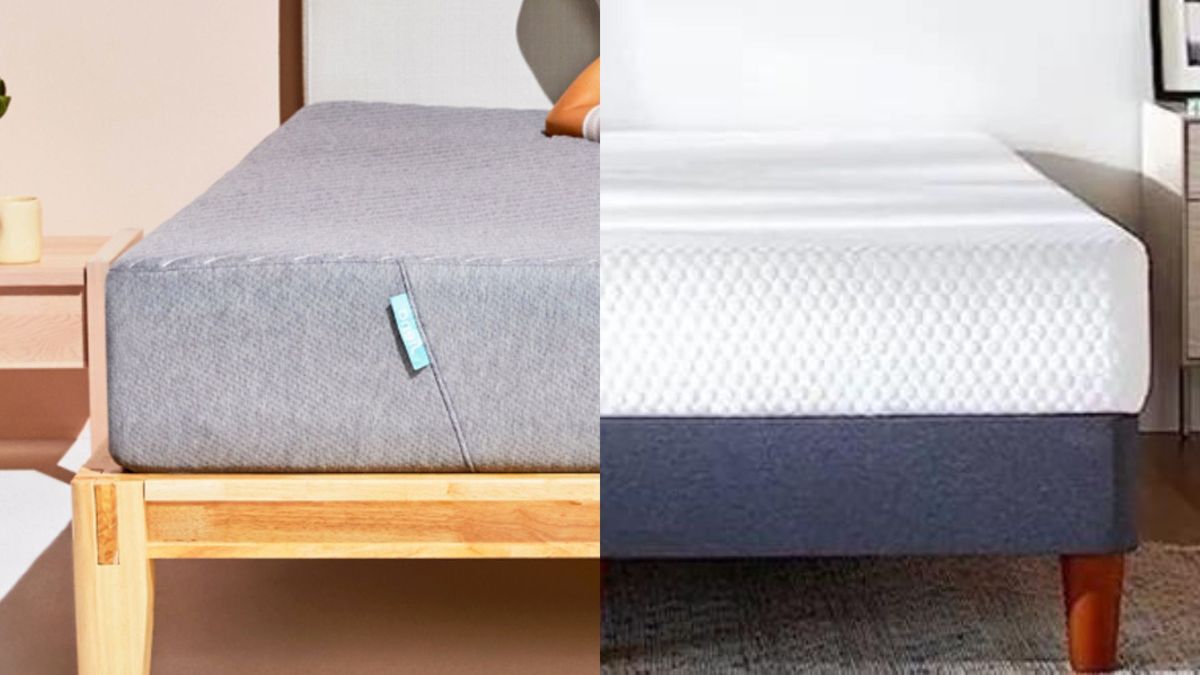










 English (US) ·
English (US) ·