Summary
- DIY waterblock cools Raspberry Pi by 36°C, outperforming stock and fan solutions.
- Specialist hardware is required—a CNC machine, pumps, tubing, and a power supply—and is not for casual builders.
- The project by Michael Klements showcases extreme overkill with successful cooling results.
What's better than a Raspberry Pi project that is utterly overkill for the tiny SBC? One that makes it look good in the process. We've seen people go to extreme lengths to keep their Raspberry Pis cool, including strapping a liquid nitrogen cooler to the SBC. Now, we've caught wind of a waterblock that you can build yourself. Plus, it uses cool green pipes, so you know I had to cover it.
This homemade Raspberry Pi 5 may be overkill, but it looks amazing
This cool project was the idea of Michael Klements, who I've already decided are amazing Raspberry Pi tinkerers. For their latest project, they created a waterblock to cool down their Raspberry Pi 5. Is it overkill? Yes. Would an air cooler suffice? Maybe. Do I care? Absolutely not. I mean, look at the above video; you can't tell me that a neon green cooler that's several factors larger than the thing it's cooling isn't worth the effort.
Usually, when we cover DIY accessories for the Raspberry Pi, it's something you can 3D print; however, as you might imagine with this project, you're going to need more specialist hardware than that. The bill of materials on Michael Klement's guide lists a CNC machine and its bits, plus a heat gun. As for the parts themselves, you've got pumps, tubing, and a power supply; not something you can rustle up from your bits bin, but Michael does link to everything they used, which makes it really easy to assemble the parts at home.
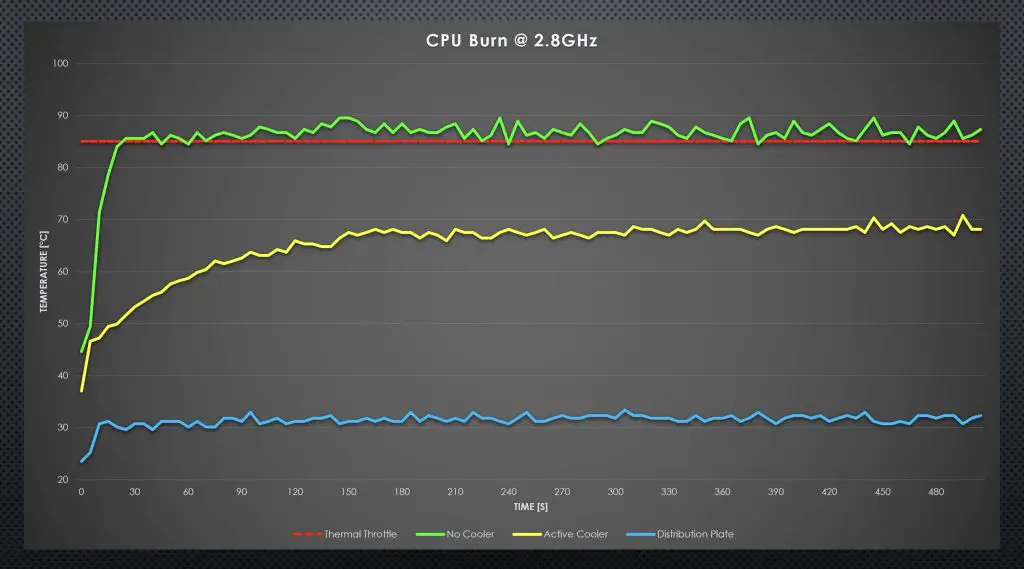
Okay, so it looks good, but here's the million-dollar question: does it actually cool the SBC? To answer that, Michael Klement overclocked the Pi, then monitored temperatures for no cooler, the stock cooler, and his DIY waterplate cooler. You can see the results in the chart above, with the blue line representing his DIY cooling solution.
By the sounds of his description, we can confidently call this project a functional success:
With this custom loop: base temp of 24°C (just 3°C above ambient), peaking at 32°C under full load. That’s a full 36°C drop compared to the stock unit and 5°C cooler than the active fan solution at idle.
So there you have it, a project that looks cool, keeps things cool, and is way, way overqualified for the job. If you want something a little more sensible, we do recommend the stock cooler in our piece on Raspberry Pi upgrades that are totally worth it in 2025.
.png)











 English (US) ·
English (US) ·