Notion offers unparalleled flexibility to build custom workspaces and wikis. However, it’s far from perfect. It lacks essentials like graph view, end-to-end encryption, and offline mode. If these are non-negotiable for your personal knowledge management system, it’s time to look for another solution.
After trying out dozens of alternatives, I finally found a tool that fixes Notion’s shortcomings and delivers an intelligent, seamless, and interconnected ‘second brain’ experience. Meet Reflect Notes, which is more than just a note-taking app and is designed to mirror the way your mind truly works. Here is why Reflect is the ‘Notion on steroids’ you have been waiting for.
Support for daily notes
A dedicated journal built-in
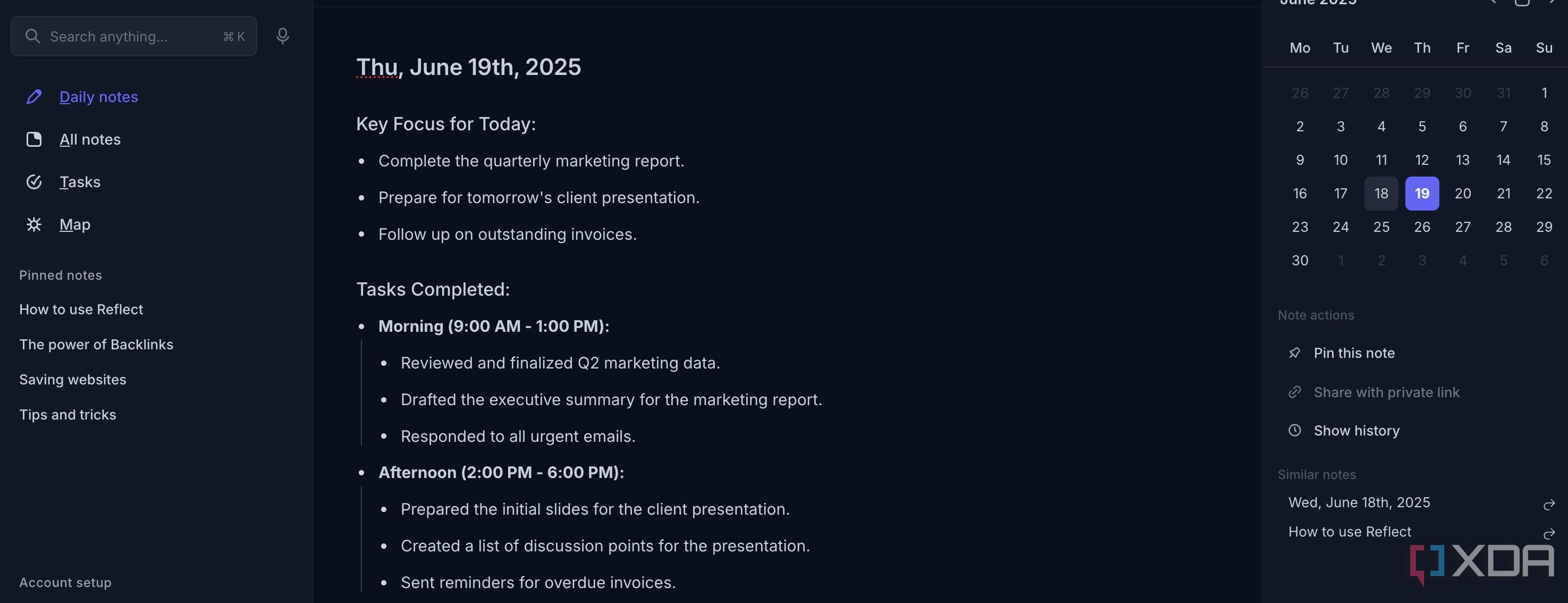
A digital journal is a crucial part of my PKM system. One of the biggest hurdles I faced with Notion when trying to maintain a consistent journal was the sheer amount of setup it required. Don’t get me wrong, you can absolutely create a fantastic journaling system in Notion, but it demands significant manual planning. I would have to create a database, set up various columns with different properties, and then link it to a calendar view just to get a basic daily entry going.
With Reflect Notes, it’s a completely different story. The moment I open the app, there is a built-in daily notes section waiting for me. I can just dive straight into writing about today’s happenings. Plus, it has a small monthly calendar right there, which makes it convenient to switch between days and see my entries at a glance.
Better sync experience
Notion feels slow with large databases
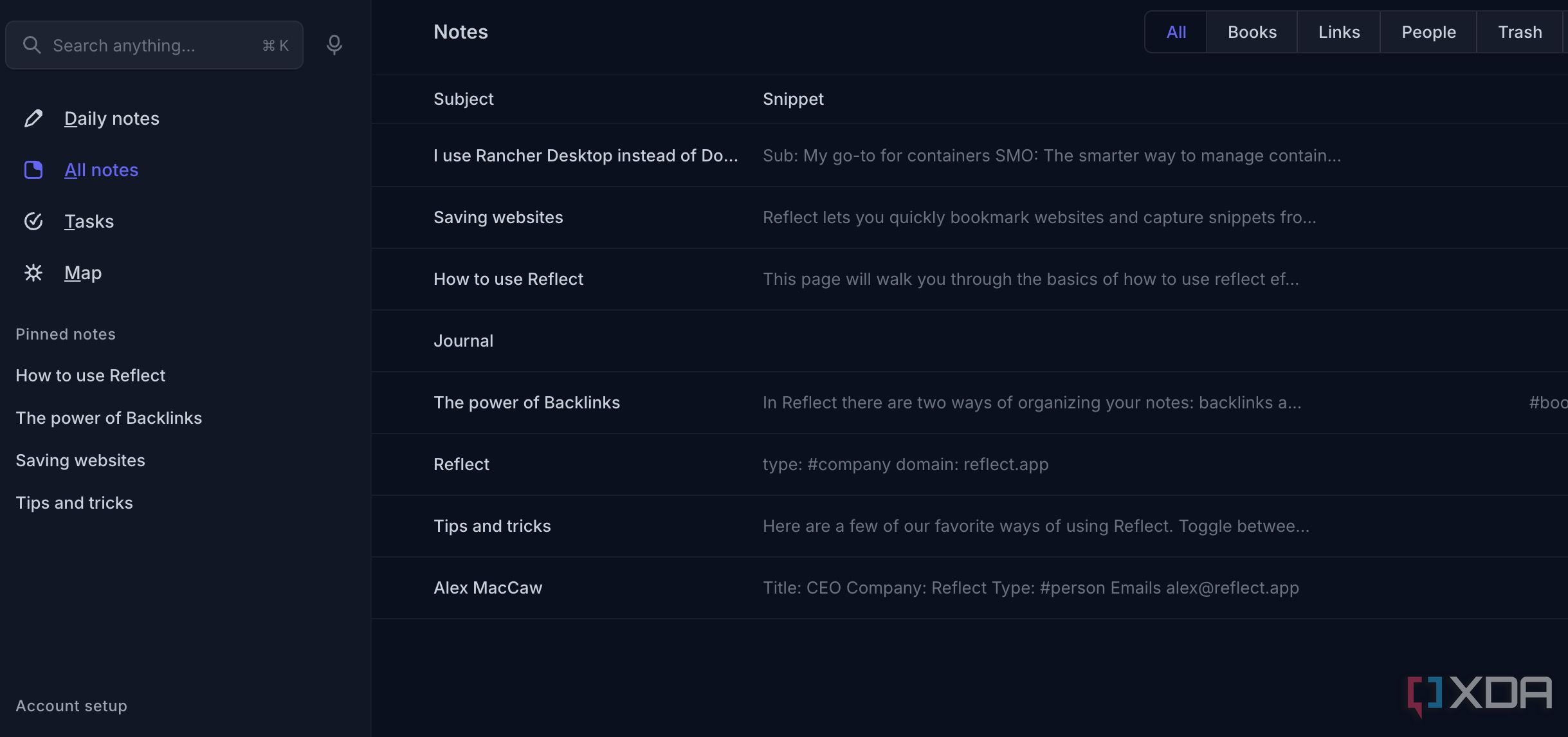
This is where Reflect Notes truly shines for me, especially compared to Notion. I have often felt lag and an inconsistent syncing experience, particularly when dealing with pages that have a lot of content. It’s evident that when you have a vast second brain in Notion, filled with connected elements, formulas, and widgets, the performance can really suffer.
Reflect Notes feels snappy and responsive. My notes sync almost instantly across my devices, whether I’m on my Mac, iPhone, or Windows desktop (via web). There is no lag when I type, even on longer notes, and navigating between pages or searching for content is fluid.
Support for networked notes
Form a graph of ideas in no time

Notion surely lets you connect related notes, but it lacks a visual representation of those connections. When I have hundreds of interconnected notes in Notion, it becomes frustrating to understand their relationships.
Reflect Notes automatically generates a graph view based on all my connected notes. Suppose I’m researching a complex topic like ‘the impact of AI on creative industries’. As I take notes on ‘AI in music’, ‘generative art’, ‘copyright issues on AI’, and more, I can naturally link those notes within Reflect.
Then I can jump into Reflect’s graph view, and suddenly, it’s all laid out visually. Each note is a node, and the links I have created are lines connecting them.
Built-in tasks view
Keep track of your daily tasks
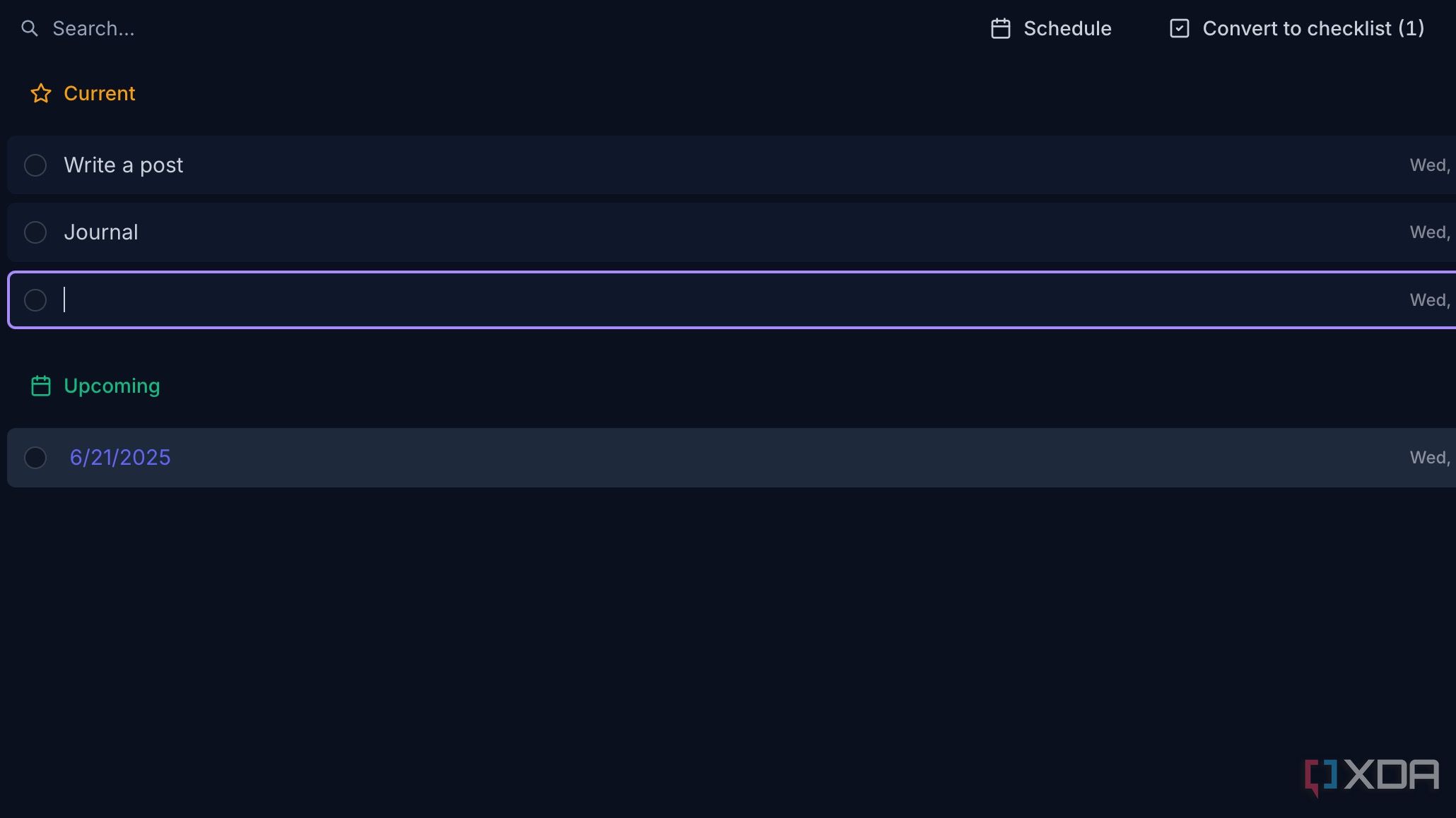
In Notion, reminders are certainly there, and you can tie them to dates within your databases or directly on a page. The problem is, even with all these features and flexibility, there is no single, central place to manage all your tasks. To review them, I often have to go back to the specific page or database. It’s one of the reasons why I call Notion a jack of all trades and master of none.
Reflect Notes comes with a built-in task view where I can add tasks directly, check current ones, and even filter them by date. What makes it powerful is that Reflect collects all these tasks from all my notes into one dedicated, accessible ‘Tasks’ section in the sidebar. It’s simple, centralized, and highly efficient.
Smooth templates integration
That makes sense
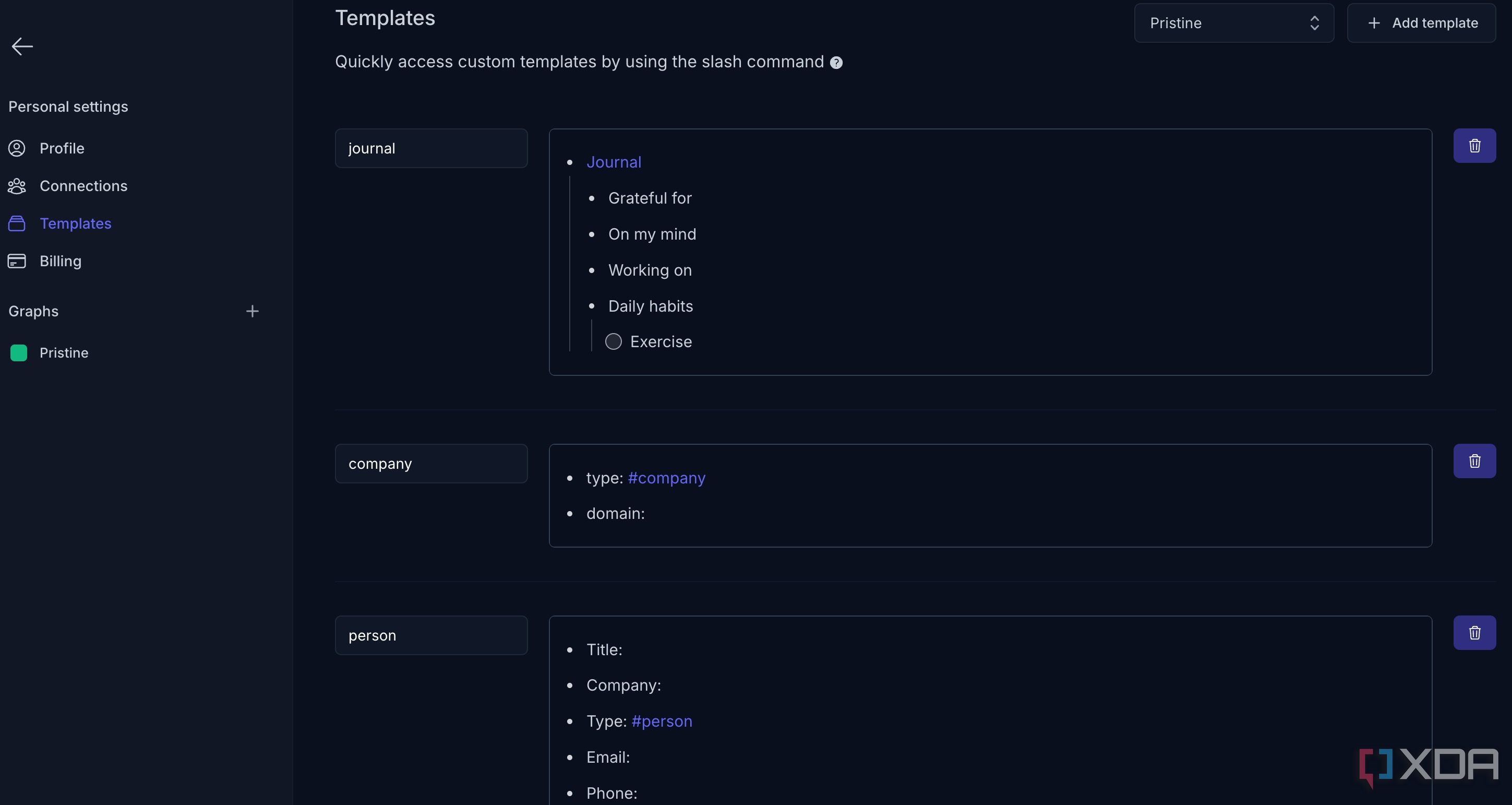
Like Notion, Reflect Notes won’t bombard you with hundreds of templates to choose from. Instead, you can create custom templates for specific purposes and insert them right from the slash command menu. For instance, I can create a ‘Meeting’ template from Settings and add relevant headings and common pointers.
Now, when I’m creating a new note about a specific project, I can type /meeting and add the template in no time. Similarly, I can type /journal and add pre-defined sections in no time.
End-to-end encryption
And offline mode!
Now, let’s come to a crucial part where Reflect Notes edges out Notion in style. All my graphs in Reflect Notes are end-to-end encrypted by default. No one (even Reflect Notes) can view or access my notes. Another neat add-on is offline mode.
Whether I’m on a flight, stuck in a remote area, or dealing with a spotty internet connection, I don’t lose access to my thoughts and notes in Reflect Notes.
It’s like Notion, but way better
Before you completely ditch Notion in favor of Reflect Notes, let’s have a word of caution. Reflect Notes misses out on databases, Kanban boards, and it doesn’t support forms either. However, if you are someone like me who primarily uses such apps to create a personal knowledge management system, Reflect Notes offers compelling reasons to switch from Notion.
It prioritizes the organic flow of thought and the intuitive connection of ideas. Also, unlike Notion, Reflect Notes has a single plan ($10 per month) that bundles all the AI capabilities. If Reflect Notes doesn’t work for you during the free trial, check out other Notion alternatives that comes with offline mode.

.png)
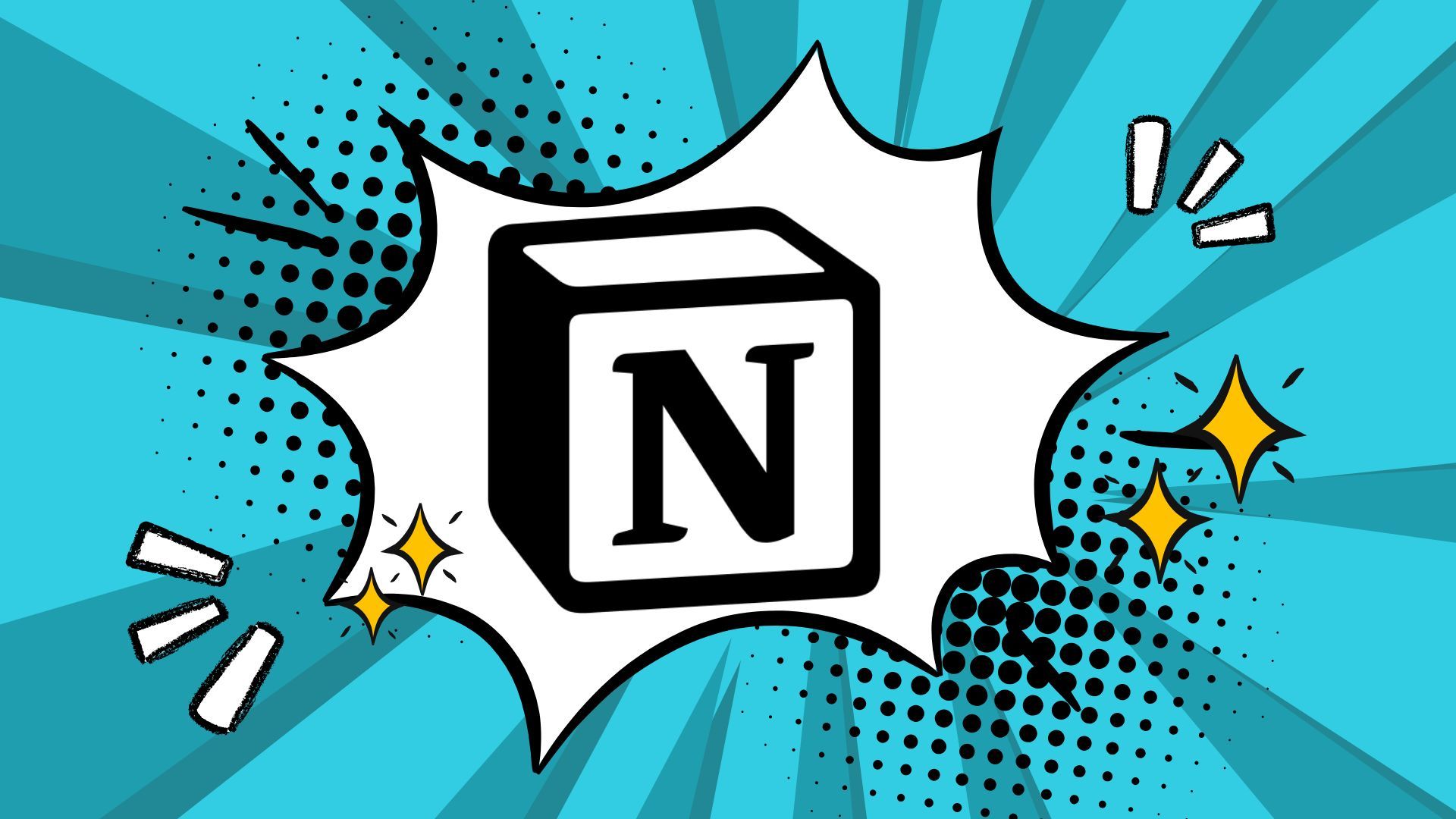











 English (US) ·
English (US) ·