Microsoft makes a lot of changes to Windows 11 with its updates. Many of them cause more backlash than anything, but every now and then, Microsoft squeezes in something that's genuinely useful. And, unbeknownst to a lot of us, that happened very recently.
The June 2025 Patch Tuesday Update, which rolled out last week, came with a major change for the System Restore feature. Until now, restore points would be kept for up to ten days from the date of creation, and you'd have to change it manually with some hidden settings if you wanted them to last longer. Now, that default limit will be 60 days, and that can only be good news.
System Restore is a huge feature
Undoing problematic changes gets easier
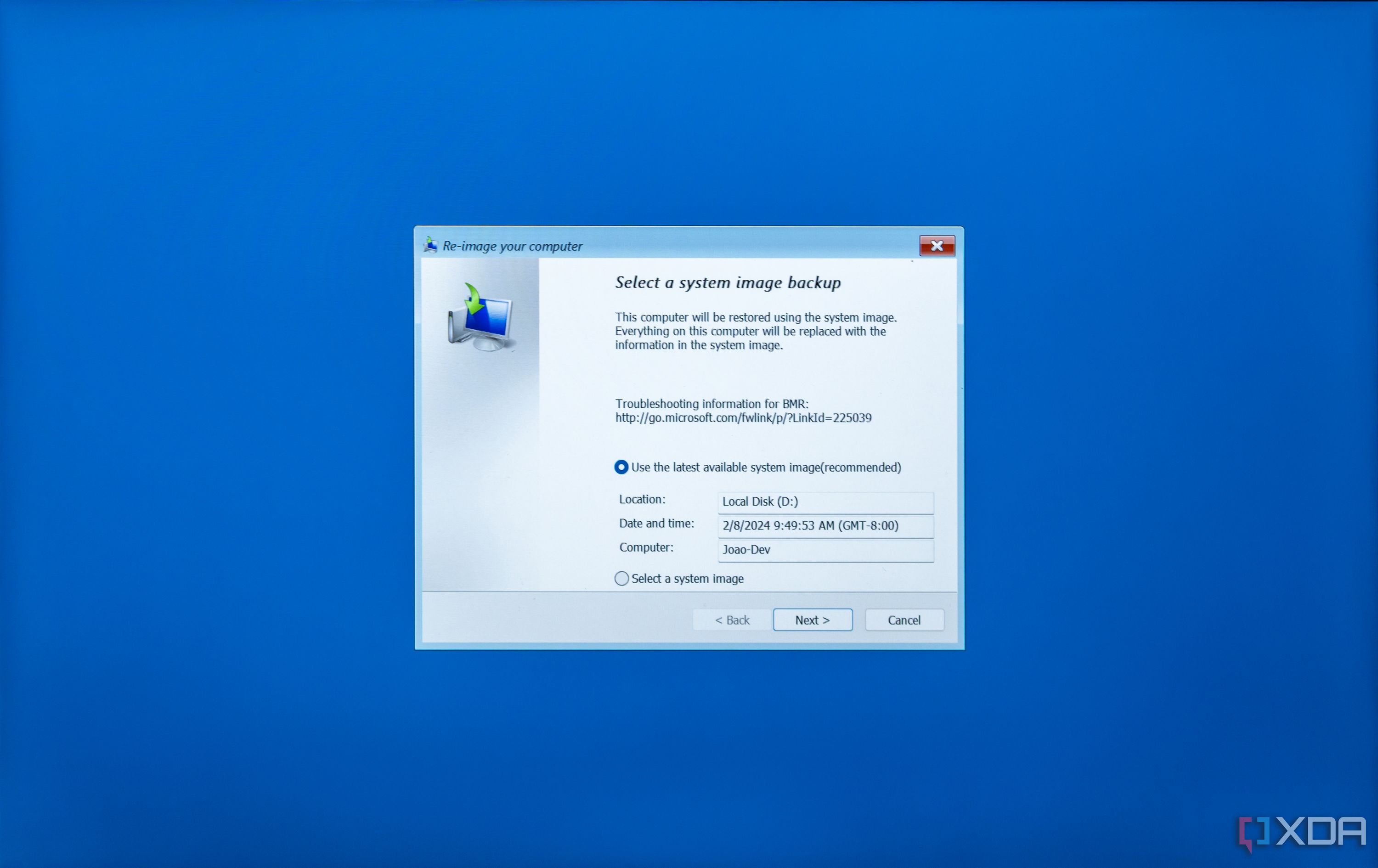
Restore points are an essential recovery feature in Windows that's been around for a long time. Essentially, restore points create a sort of snapshot of your system before making major changes, such as installing certain programs, and it makes it possible to revert your system back to that point in case something goes wrong. It's an easy way to get back to a working state without losing all your data, and even if your PC won't boot normally, you can access restore points from the Windows Recovery Environment (WinRE).
Keeping system restore points for up to ten days wasn't particularly long, so it was very possible for issues not to appear within that time frame and leave you without much of a way to go back to a working state. With a 60-day window, you're far more likely to be able to regain access to your PC, even if it means you might have to undo other big changes like installing or updating programs.
It's different from other recovery options
More safety mechanisms are good
These days, Windows 11 already offers a wide range of restore and recovery options, so the classic System Restore has fallen out of the spotlight a bit, but it's still a great option to have. Other recovery options include the ability to uninstall a recent Windows update, for example, but that's only one potential cause of your problems. System Restore can be used to revert other kinds of changes, like installing programs, so it's still great to have.
Another recovery option that was recently added is the ability to reinstall Windows without deleting your files. This is done by downloading your current version of Windows through Windows Update and then installing it, but the problem is that it requires an internet connection, and it's also a fairly lengthy process in comparison to reverting to a previous restore point.
Then there's resetting your PC, which is a much more cumbersome option since it will uninstall all your apps and programs, even if you choose to keep your personal data.
Having all these recovery options means you're spoiled for choice when it comes to finding the best method, but it also shows how there's clearly still a place for System Restore. It's the least intrusive and more easily accessible option of the bunch, since it doesn't need an internet connection with lengthy downloads or a full reinstallation of Windows. Expanding its usability by increasing the limit for restore points to be kept can only be a good thing.

Related
How to reset Windows 11 to its factory settings
Want to get your PC install back to a clean state? Here's how you can reset Windows 11 to its factory settings to remove apps and files.
You should set up restore points
Make sure you have space for them
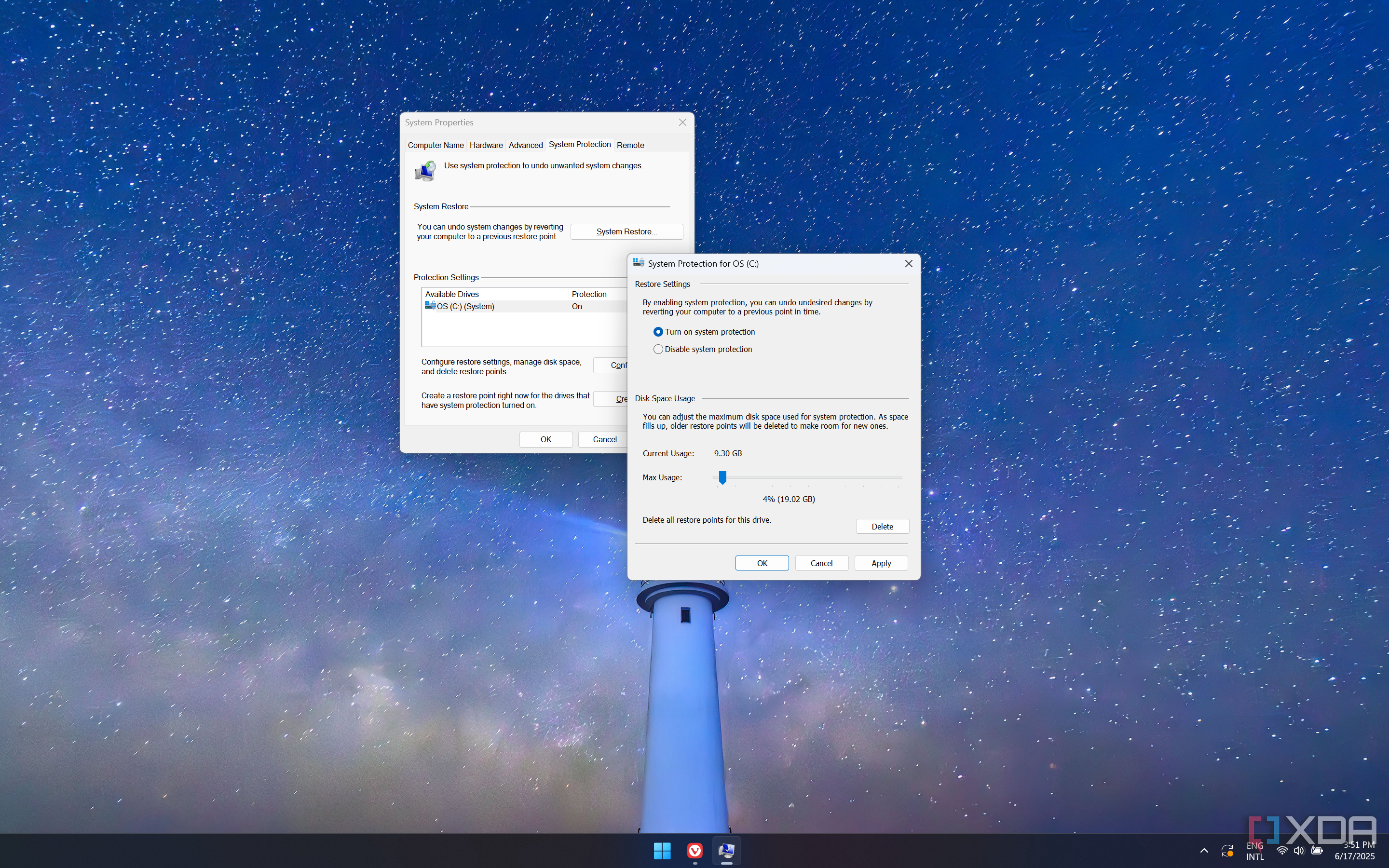
As useful as System Restore can be, it's up to the user to make sure that the feature is set up to be used properly and actually be useful. I highly recommend you search for System Restore on your PC and find its settings so you can enable it and set it up. It's often turned off by default, so you'll have to go ahead and turn it on.
I also recommend configuring how much space you want to reserve for system restore. Reserving more space means your PC will be able to store more restore points, which could be even more important now that they can be saved for up to 60 days.
The easiest way to find these settings, in my opinion, is to just type System Restore in the search bar inside the Start menu. The actual search result will be labeled Create a restore point, but you can click it to change other System Restore settings. The most important thing will likely be enabling it for your operating system drive, but that will depend on your setup and how you organize your data.

Related
6 reasons you need a Windows recovery USB for emergencies
Discover how a Windows recovery USB can get you out of emergencies, from fixing startup issues to reinstalling Windows.
System Restore isn't going anywhere, and that's a good thing
I'll admit, in recent years, I was starting to worry System Restore would be discontinued at some point, seeing as Microsoft keeps coming up with other recovery solutions and restore points have been kind of hidden from more modern parts of the interface. But seeing this update roll out now gives me confidence the company is keeping it around for a good while longer.
I'm glad to see it because, as I just highlighted, there's clearly still a use case for System Restore compared to the newer methods Microsoft has created. If you haven't set it up yet or found it less than ideal until now, this recent change should be your catalyst to enable and configure the feature.
.png)
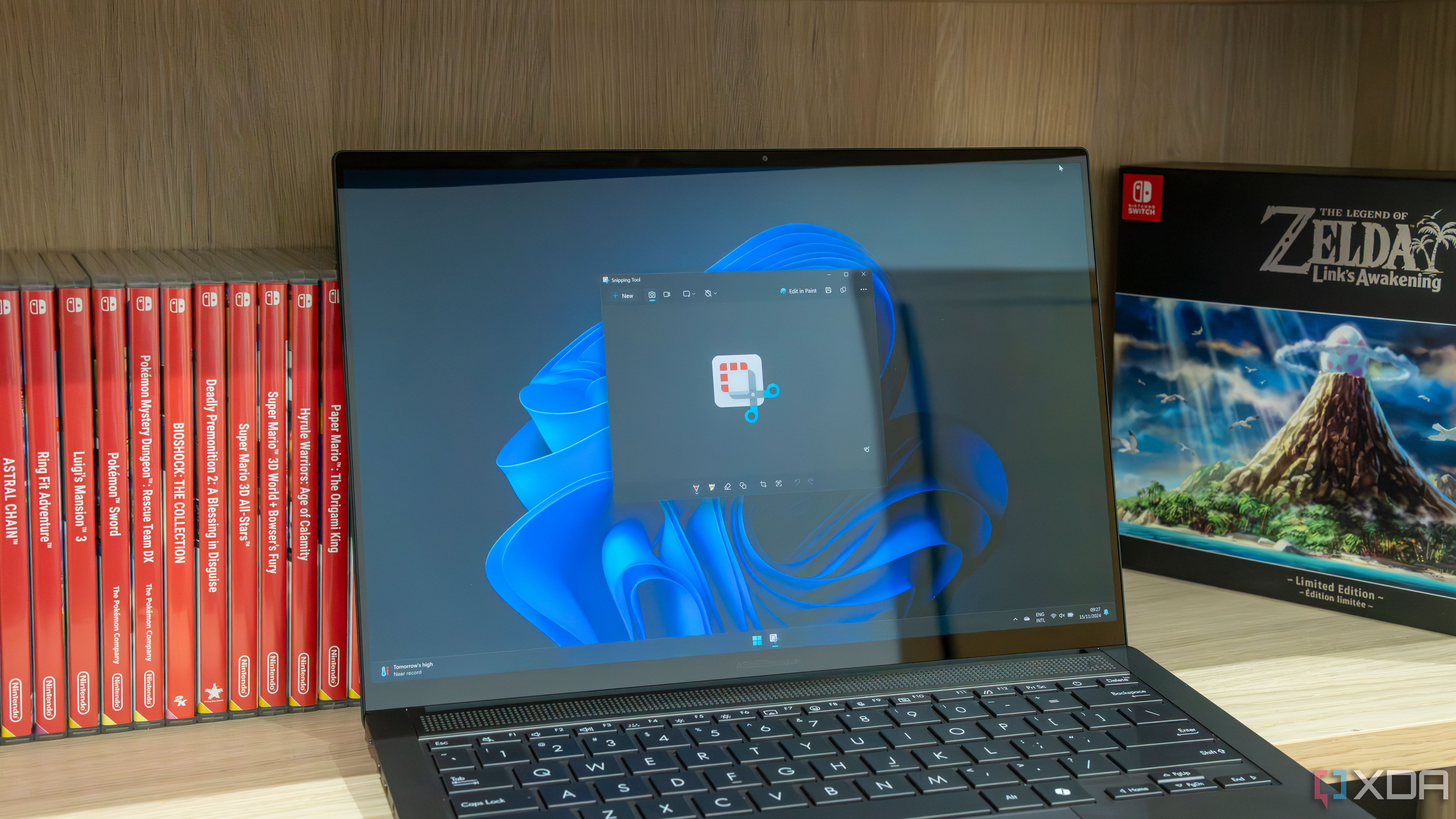
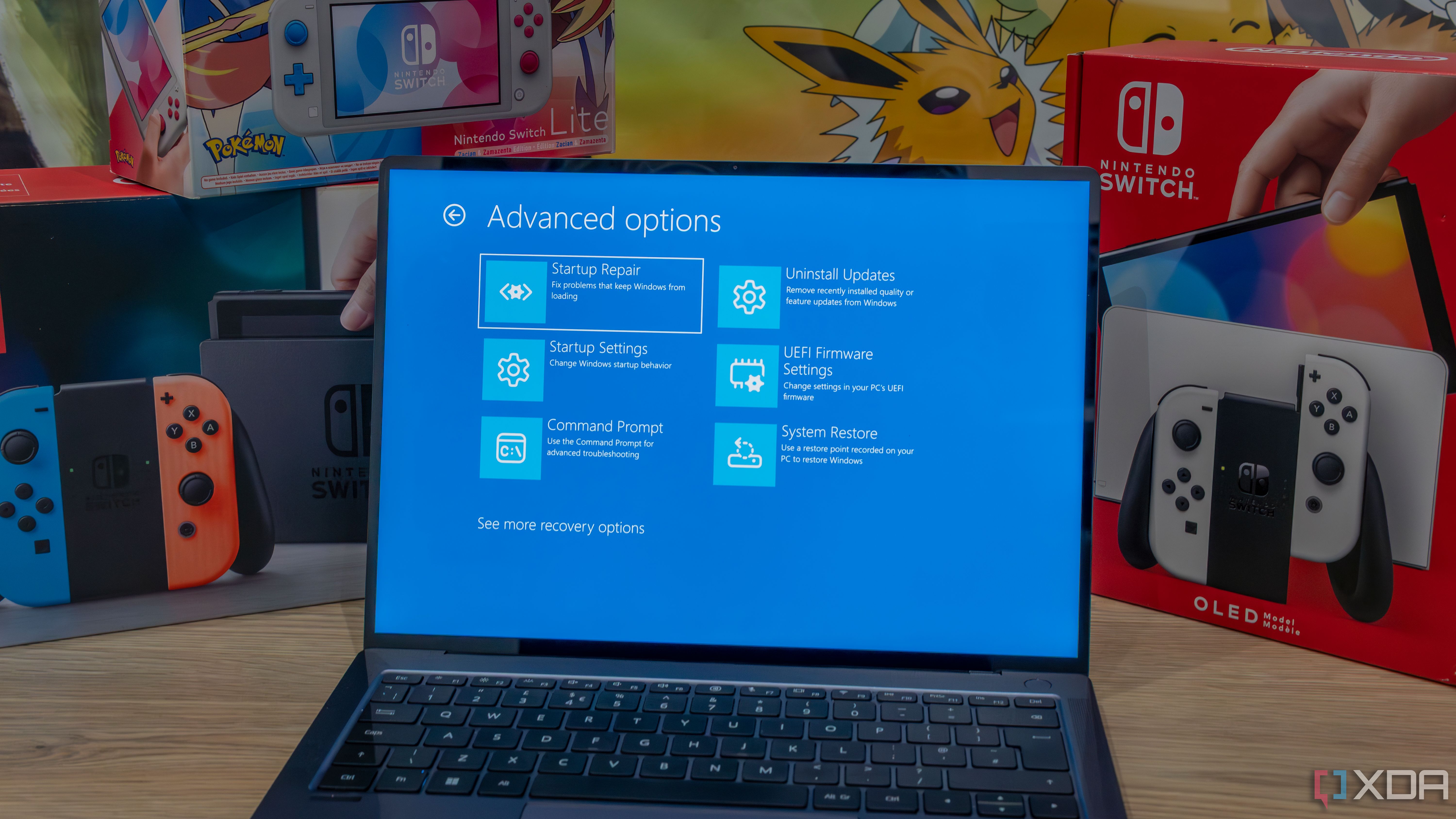











 English (US) ·
English (US) ·