
watchOS 26 is coming this fall as the next major Apple Watch update. It will bring a new Apple Notes app, Apple Intelligence features, Control Center upgrades, and more. One new feature is especially unique: ‘hints’ are being added to watch faces in watchOS 26 as a companion of the Smart Stack.
Hints in watchOS 26 solve the Smart Stack’s discoverability problem
In the last two years, Apple launched the Smart Stack in watchOS and has been progressively upgrading it each year.
The Smart Stack is the stack of widgets you see when scrolling the Digital Crown while viewing your watch face.
Last year’s big upgrade was Live Activity support, which made the Smart Stack more timely and relevant.
In watchOS 26, Apple’s improving the Smart Stack again. But this time, its key feature may not technically be part of the Smart Stack at all.
Here’s what’s new, per Apple:
In watchOS 26, the Smart Stack improves its prediction algorithms by incorporating more contextual data, sensor data, and data from a user’s routine to provide Smart Stack hints, a proactive prompt for actionable suggestions that are immediately useful. Made of Liquid Glass, Smart Stack hints will appear on the display as a gentle visual prompt. For example, a hint for Backtrack may appear when a user is in a remote location with no connectivity, or a hint for a Pilates workout may show up when a user arrives at a studio location at their usual time.
Hints are Apple’s way of nudging you to open the Smart Stack at key moments when it might be especially helpful.
They exist because the reality is, as useful as the Smart Stack might be, if you never open it, it won’t do you any good.
Apple knows that Apple Watch users spend nearly all of their time in one place: the watch face.
So now, watch faces will provide a ‘hint’ at the bottom of the screen to indicate a Smart Stack suggestion.
Here’s what that looks like:

Tapping the hint (seen at the bottom of the left image) will open the Smart Stack with the hinted widget highlighted (right image).
I’m fascinated to see how well hints work in watchOS 26. One concern is that they seem like they might get in the way on watch faces that have widgets at the bottom.
If hints work as Apple intends, they look like a fantastic new way to make the Smart Stack more useful. Rather than having to go looking for the Smart Stack’s widgets, the most relevant ones are being brought to you.
What do you think of hints in watchOS 26? Let us know in the comments.
Best Apple Watch deals and accessories
- Apple Watch Series 10, 46mm (now only $359, down from $429)
- Anker portable USB-C charger for Apple Watch
- AirPods Pro 2 (now only $199, down from $249)
- 20W USB-C charging brick
- Retro Mac stand for Apple Watch Nightstand Mode
FTC: We use income earning auto affiliate links. More.
.png)
 6 days ago
2
6 days ago
2





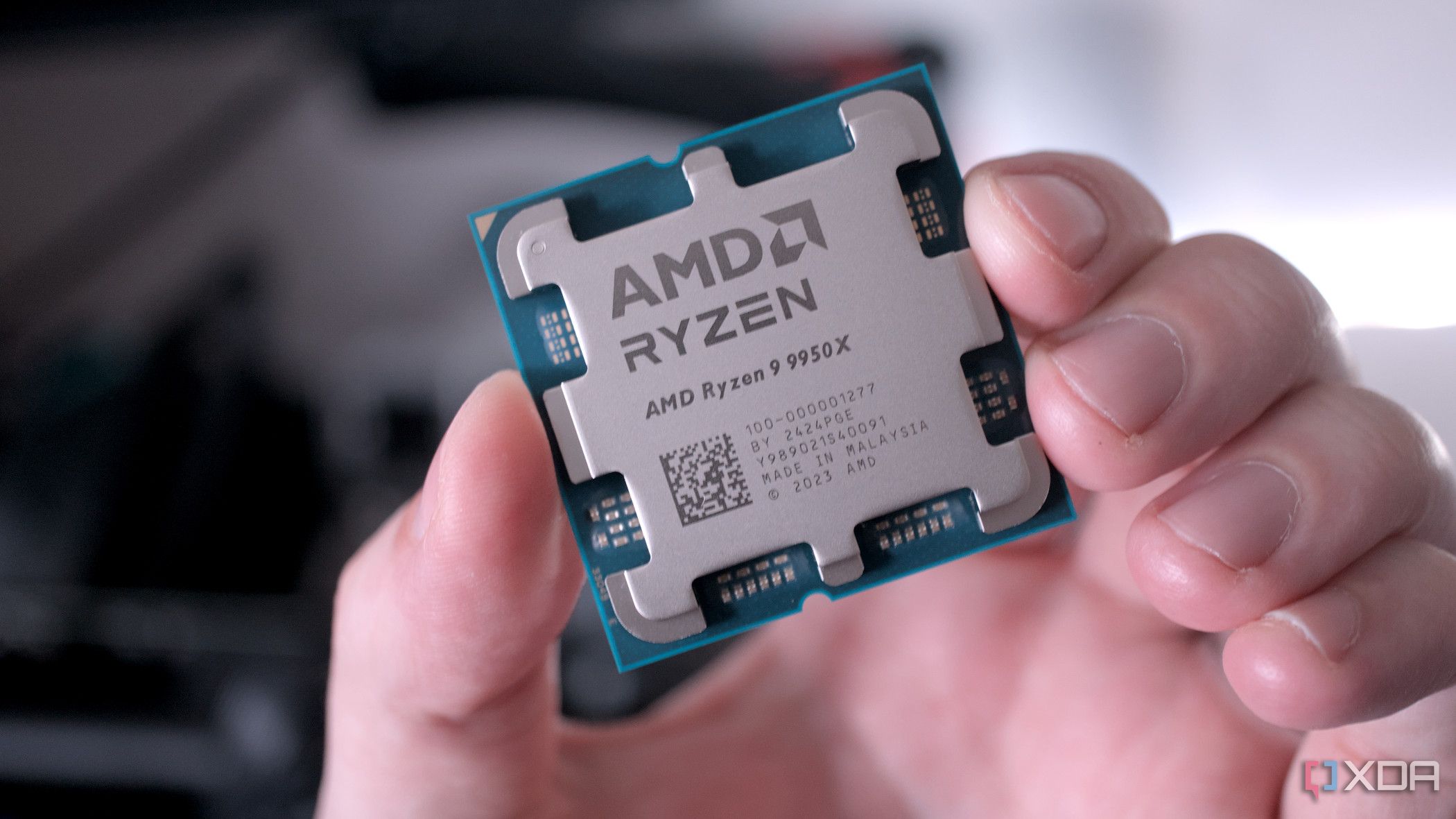





 English (US) ·
English (US) ·