
With watchOS 26, Apple is upgrading the battery monitoring features on the Apple Watch. The system will observe your average usage patterns, and notify you if your watch battery is draining faster than normal.
This alert gives you a quick shortcut to enable Apple Watch’s Low Power Mode to maximise battery life until you can next get to a charger.
As the system compares your current battery usage to your historical average patterns, it means an alert for any abnormalities may help you avoid getting caught short in a pinch.
In the example screenshot above, the watch prompted me that my remaining battery life had already dropped to 50% at 7 PM. This is about 25% lower than where I would expect it to be on typical day that includes no workouts (hence, no active heart rate tracking.)
In this case, the cause of the battery drain is the fact I was running the beta. This is completely expected as system efficiency and performance can vary dramatically during the cycle of developer seeds, which often means battery life takes a hit.
But imagine I was running public version of watchOS 26. The lower than normal battery alert may trigger in cases where I have been using the watch more than average. This could include activities that are dependent on the cellular radios or GPS (especially in areas of weak signal strength), or perhaps I have simply used the watch more than I typically do.
In these cases, the alert gives me a chance to top up the battery at my convenience, rather than being surprised when the low battery alert fires when the battery is almost empty.
Similar functionality has also been rolled out to the iPhone as part of iOS 26.
iOS 26 and watchOS 26 will arrive as a free software update to customers later this year. The updates are currently in closed developer beta. A public beta will launch sometime in July.
FTC: We use income earning auto affiliate links. More.
.png)
 4 days ago
3
4 days ago
3


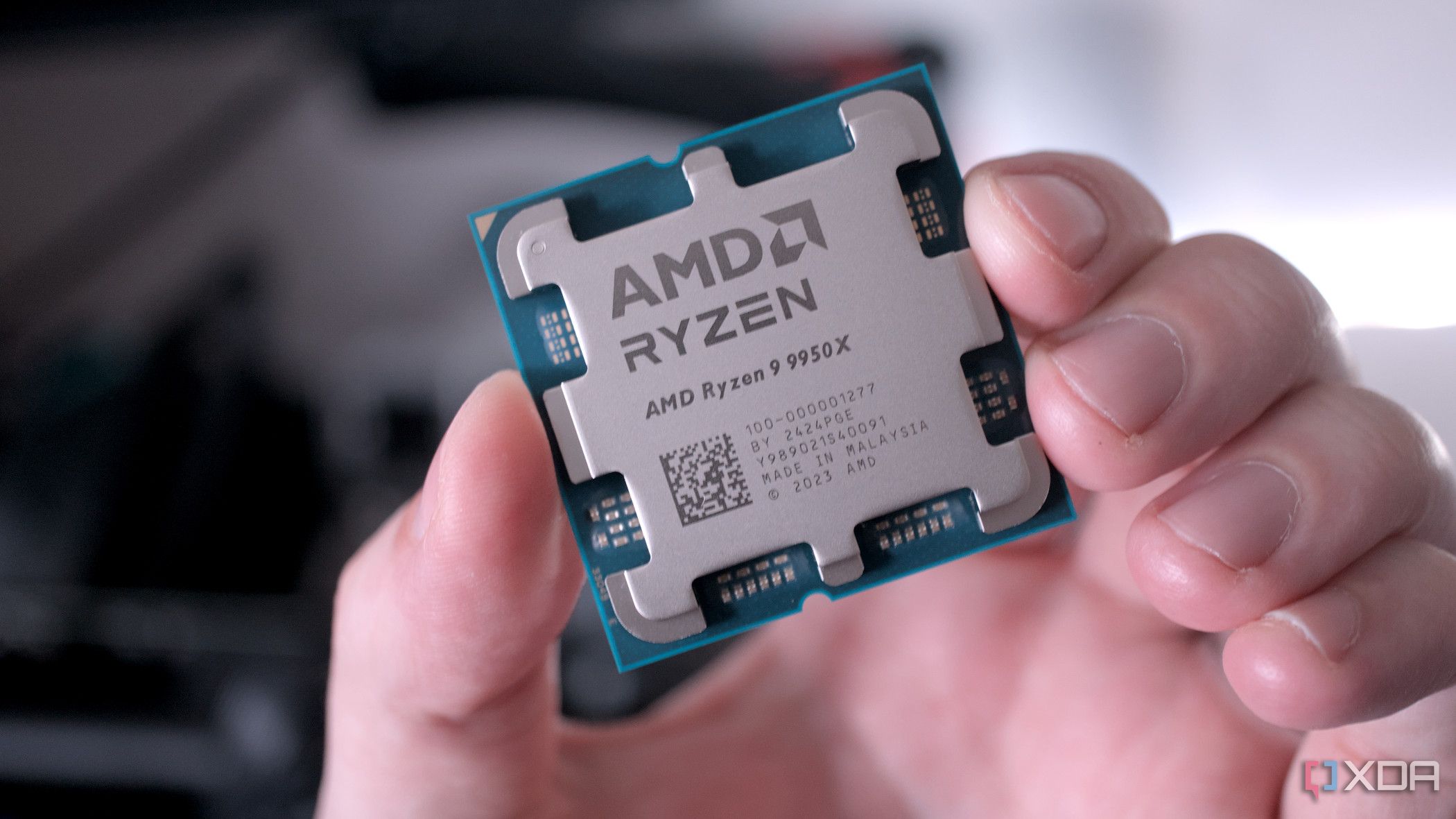








 English (US) ·
English (US) ·