In order to have anything displayed on your monitor, Linux uses a display server protocol to manage graphical applications. Traditionally, X11 was the go-to choice and evolved into a reliable way to handle the GUI. But this technology grew too bloated and messy to continue development, which is why Wayland was launched as a replacement. Gradually, Wayland support matured and improvements were implemented, and now I'm using nothing but Wayland on all my Linux PCs. Here's why you should consider making the switch, too.
4 Wayland is more secure
Privacy is key to computing
I use Linux and not macOS or Windows because I want an open, free, and community-built operating system for my personal computing. I don't want anyone monitoring what I do, nor do I want to see a single advertisement while using a PC I've paid for. That's where Linux comes into play with its excellent track record of security and privacy, and the same goes for Wayland.
It's newer than X11, builds on the older tech, and attempts to address many of its shortcomings, including privacy and security. Wayland enforces stricter client isolation. If you're running more than one app, they can't inject into one another, which is a stark contrast to X11, where apps can log everything and even control windows. No, thanks.

Related
5 ways Hyprland transformed how I use my Linux laptop
Moving from floating windows has transformed my laptop workflow.
3 The new kid on the block
Cleaner code base for future improvements
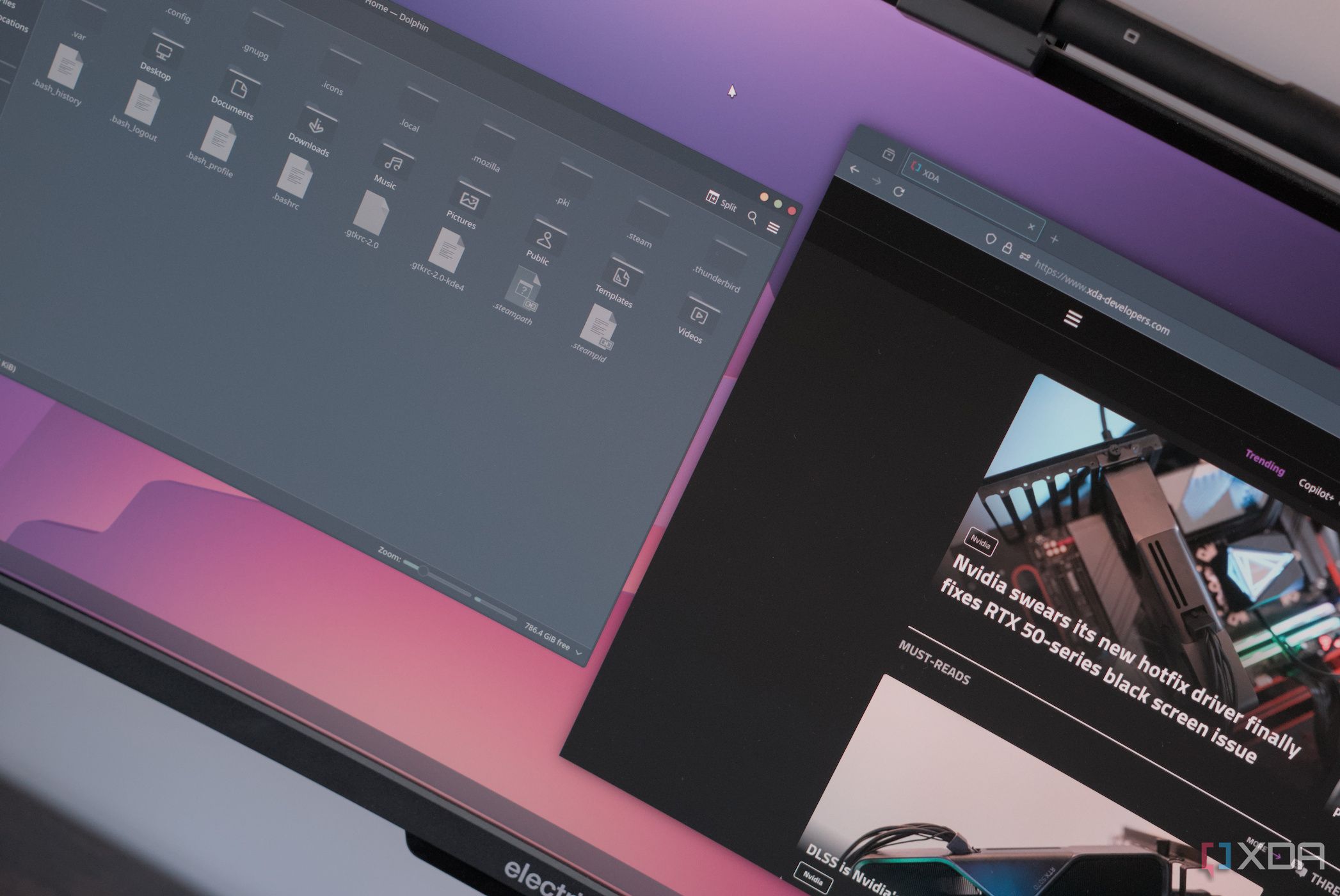
X11 has been around since 1984, and over the decades, it has taken hold of legacy baggage. This is something Wayland was set to fix due to its nature of being the new kid on the block. Wayland is cleaner, leaner, and has fewer moving parts, which should allow for the protocol to remain performative and lightweight with minimal overhead.
Development of X11 has halted, and there doesn't seem to be much in the way of motivation to kick-start things again, which is largely why Wayland was created. There will be a time when using X11 will prove more troublesome than it's worth, and we're already starting to see signs of this take place with more modern systems and video demands.
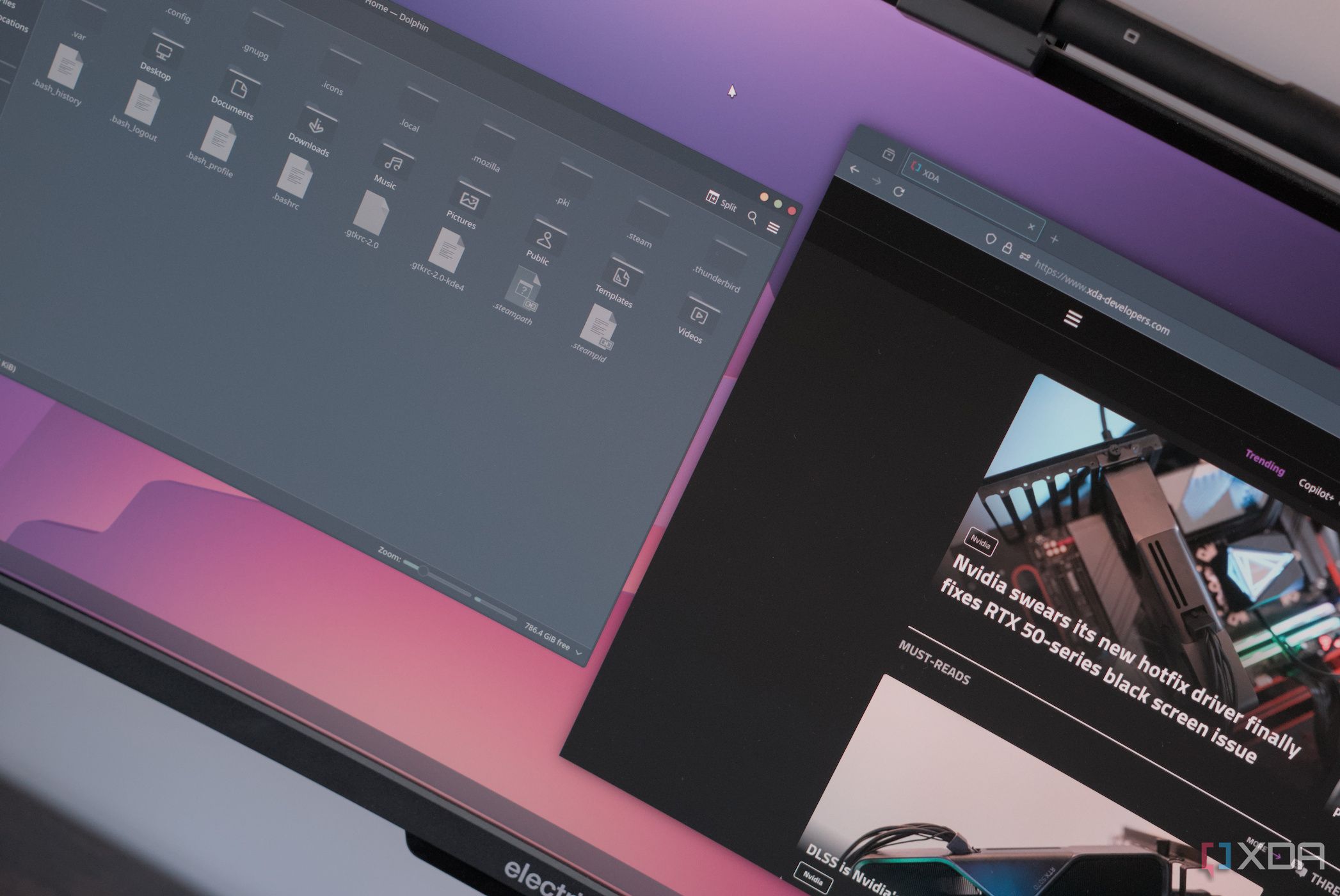
Related
6 Linux window managers that will change how you use your PC
Improve your productivity and use your PC differently with these WMs.
2 Better support for modern video
Newer features and functionality
Wayland was designed from the ground up for modern rendering pipelines and integrates better with Vulkan and other platforms. Although Nvidia support isn't as refined as X11 and can leave GPU owners resorting to the older tech to ensure smooth operation, Wayland can (and more often is) the better choice for most modern Linux-based systems.
Compositors using Wayland will have features such as vsync, compositing, and window transparency natively available. This leads to fractional scaling and HiDPI support, both of which are baked into Wayland. If you find yourself using Linux with a multi-screen setup rocking different scaling and DPI configurations, Wayland can make it much easier to get everything looking just right.
Finally, we have enhanced touchscreen and gesture support, which is perfect for 2-in-1 laptops. Overall, Wayland is in better shape to handle future advancements in technology. X11 won't be left behind, but it'll prove more challenging to keep up.
1 Wayland is now the default
More distros are making the switch
Development is still ongoing, and it's still in its infancy, with distros such as Ubuntu and Fedora only recently making the switch. Interestingly, Canonical made Wayland the default on Ubuntu back on 17.10 but had to reverse this move after issues with earlier versions. Fedora has been rocking Wayland as the default since Fedora 25 for GNOME and Fedora 34 for KDE.
If you're wanting to try out Linux or a new distro, there's a good chance you'll be using Wayland instead of X11. The most popular desktop environments, KDE and GNOME, have been working on Wayland support for a while now, and it's in a much better place for daily use.
There are some apps and other features that haven't made their way into Wayland just yet, notably Electron-based software. There are some workarounds on Wayland, including xwayland, which acts as a compatibility layer between X11 and Wayland, allowing apps without support for Wayland to run within newer environments.
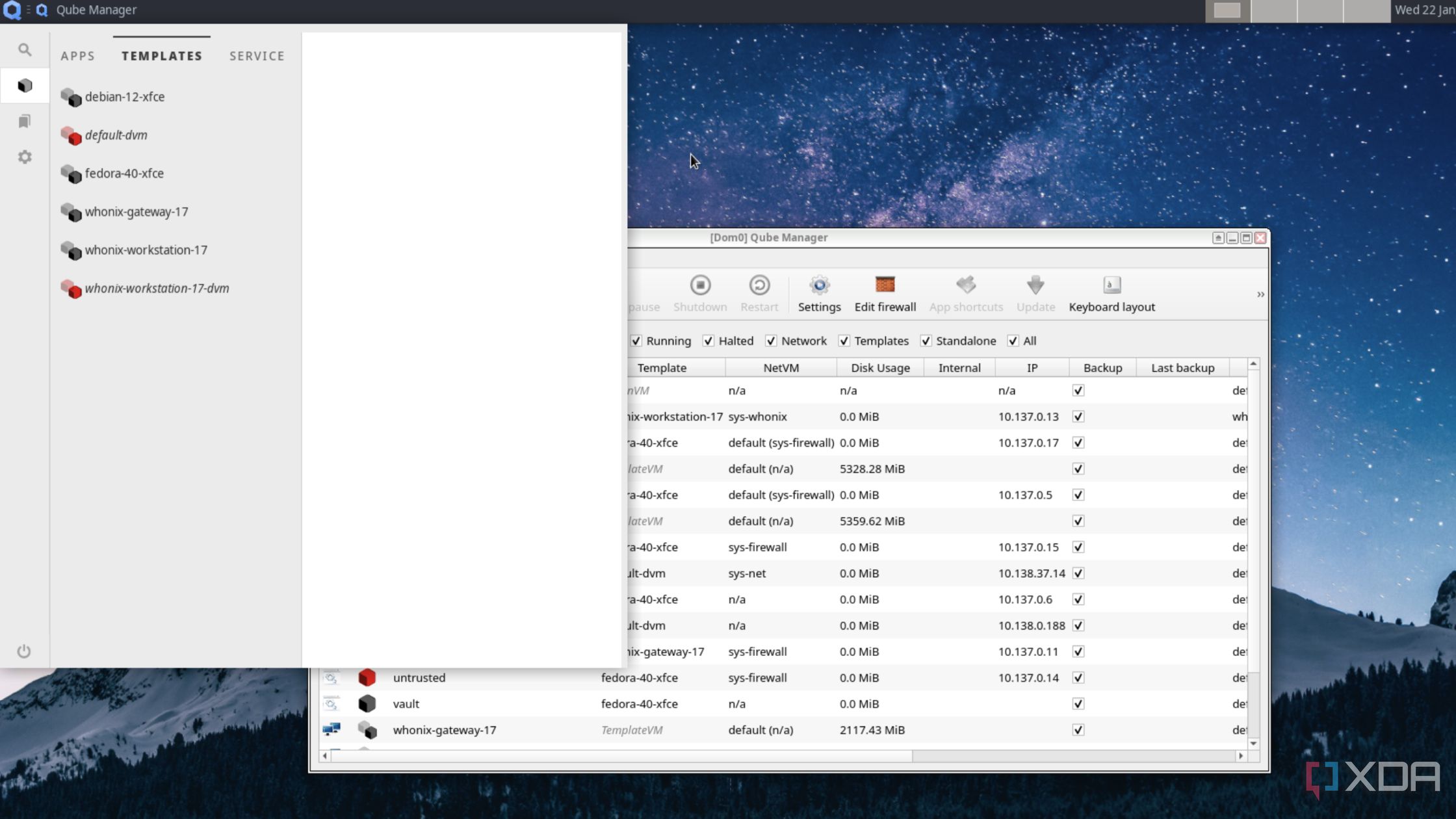
Related
5 reasons why 2025 might finally be the year of the Linux desktop
Despite their small share in the consumer PC landscape, 2025 is shaping up to be a solid year for Linux distributions
Wayland isn't perfect ... yet
There are a few things to bear in mind with Wayland. Although X11 is effectively in maintenance mode, Wayland does have a few shortcomings, largely relating to limited support for remote desktops, specific apps depending on X11, and window managers still slowly making the switch. Things are continuously improving (I'm rocking Hyprland on Wayland right now), and Wayland will be the place to be.
.png)











 English (US) ·
English (US) ·