Summary
- The current Energy Saver mode in Windows 11 extends battery life, but customization options are limited.
- A new Adaptive Energy Saver mode has been discovered in beta builds and is showing promise.
- The hidden Adaptive Energy Saver mode appears to be functional, hinting at a beta release soon.
The Energy Saver mode on Windows 11 is a great way to keep a portable device going for a little longer. Once it's activated, it cuts down on power usage and makes the most of your battery, giving you time to find a power outlet or, at the very least, save your work and finish before the battery runs out of juice.
However, you don't have many options for customizing when Energy Saver kicks in. You can turn it on, off, or set it to trigger when your battery level hits a specific level, and that's about it. Fortunately, there are hints that Microsoft is working on a new Adaptive Energy Saver mode, which seems to be a smarter way to keep your battery going longer.
The beginnings of an Adaptive Energy Saver mode appear in Windows 11's beta builds
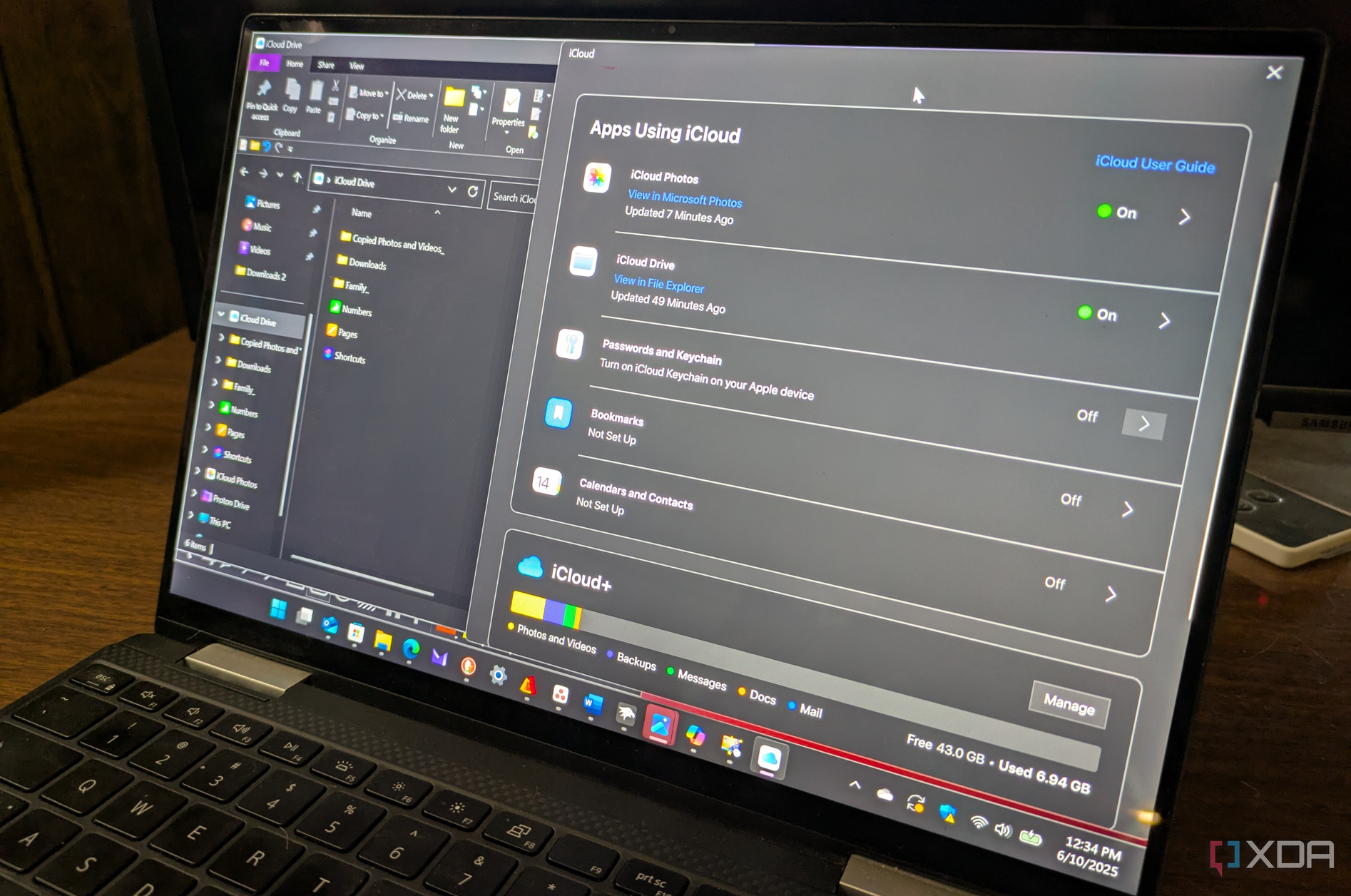
We have PhantomOfEarth to thank for this discovery, after they dug through the code for the latest Windows 11 Dev and Beta builds and found this new feature. This isn't the first time (and it definitely won't be the last time) that PhantomOfEarth has discovered a new feature hidden away within these builds, and their X feed is essentially a special sneak peek into what Microsoft is planning with Windows 11.
Usually, when PhantomOfEarth unearths a hidden new feature, it's still very much a work-in-progress. This is usually why the feature is hidden in the first place; Microsoft is still working on the details and doesn't want people to test it just yet. As such, these hidden features usually don't work; it's not uncommon for them to be a button or an option that claims to do something, but doesn't do anything when triggered.
However, this particular hidden Adaptive Energy Saver mode is interesting, as it seems to be working fine. PhantomOfEarth reports that it immediately took effect after enabling it in the Dev and Beta builds, reducing their battery usage.
As such, there's a strong chance that we may see this feature enabled in a future Dev or Beta build, at which point Microsoft will break down what this new feature means and how it works. Until then, it's a curious look into how Microsoft is fleshing out Windows 11 with new features.
.png)












 English (US) ·
English (US) ·