Summary
- Windows 11 improves the Start Menu but forces app sorting, causing user frustration.
- The Start Menu update includes a scrollable app list and customizable app display methods.
- Categories in Windows 11 are preset and lack customization, leading to some apps being stuck in "Other."
Since its release, Windows 11 has really needed a revamp of its Start menu. It's by far one of the weakest areas of the operating system when upgrading from Windows 10 to 11, and I wish Microsoft did something about it a lot sooner than they have.
Fortunately, the Redmond giant is finally getting around to making the Windows 11 Start menu better, and for the most part, the changes look great. However, there's one teeny-tiny problem that I know is going to drive me up the wall, and I hope the company fixes it real soon.
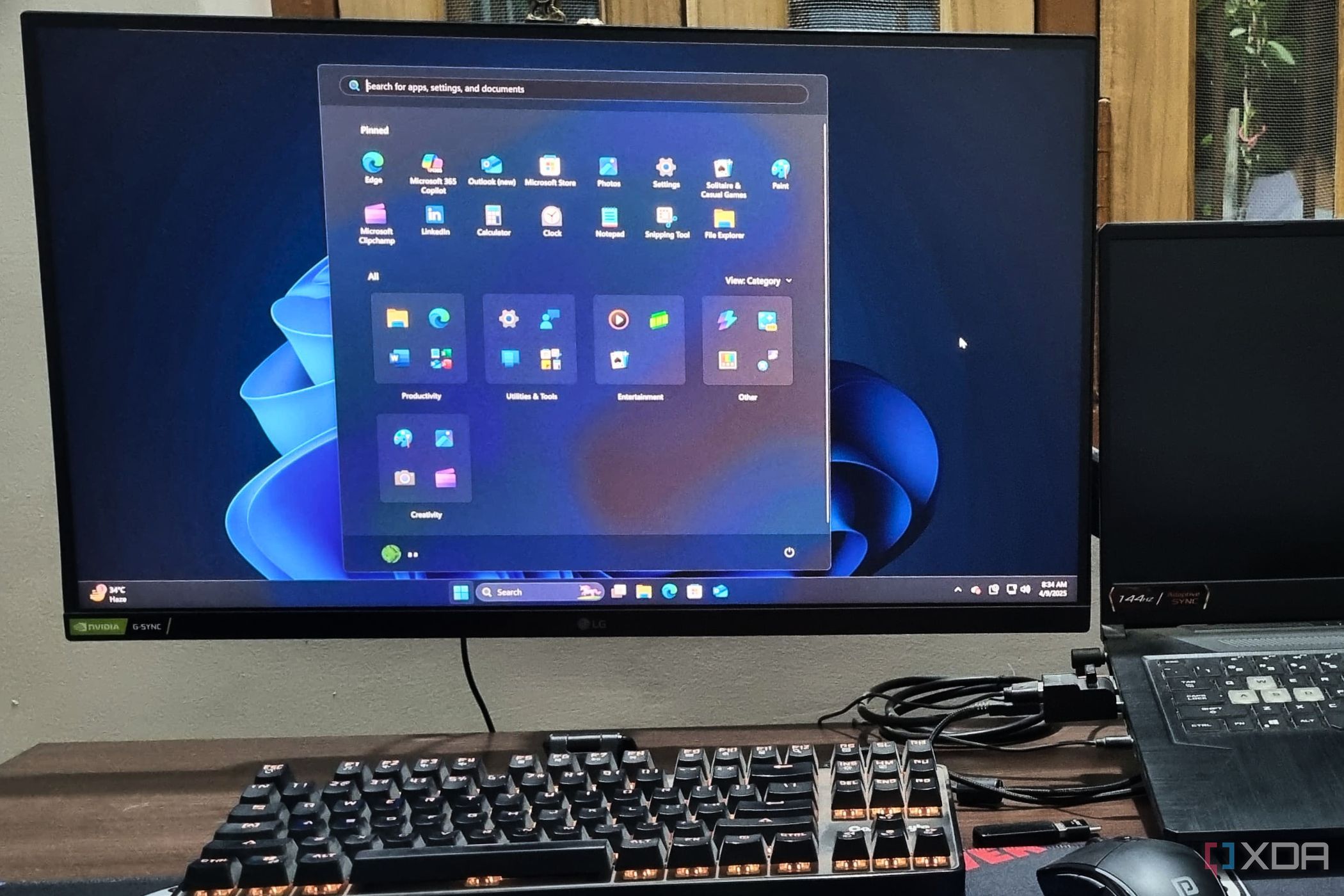
Related
4 upcoming changes to Windows 11’s Start menu I wish arrived sooner
Windows 11 Start Menu is trying to fix the All apps section's appearance and add floating panels for apps.
Microsoft will force you to use its Start menu sorting system, and will throw what doesn't fit into "Other"
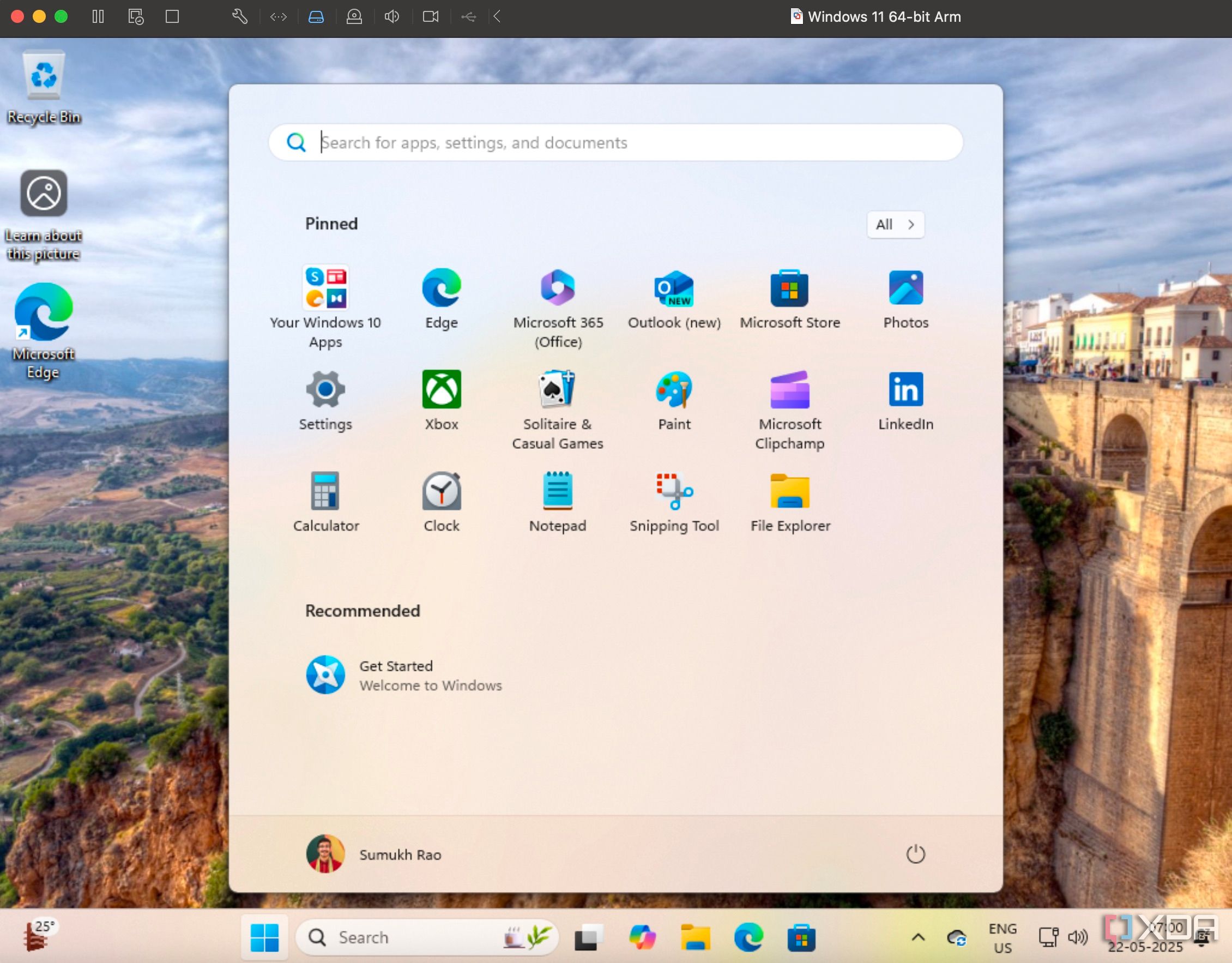
As spotted by Windows Latest, the new Start menu starts out sounding like an improvement. It'll take advantage of wider screens better and allow itself to take up more real estate, so it doesn't feel as cramped as it does right now. Plus, it's also getting rid of the useless "Recommended" section that I never really liked.
Now, the Start menu will feature a scrollable list of all of your apps, with room to pin your favorites. It will feature three methods of presenting you with your apps: "Name List" simply lists out every app alphabetically, "Name Grid" sorts your apps into little alphabetical containers, and "View Category" sorts them into, well, categories.
It's that last one that's giving me a ton of grief. See, when you enable category view, Windows will very handily bundle all of your apps into one of these sections: Utilities and tools, Productivity, Games, Social, Entertainment, Creativity, Information & Reading, and Other. The kicker is...you don't get to decide the categories. Windows does. Windows will be the judge and jury for which categories appear on your Start menu, and if you want to make your own or edit an existing one, tough luck.
If Windows 11 doesn't know which pre-made category your app should go in, it'll shove it into the Other section. Given the lack of customizability with the categories, I suspect that Windows won't let you move an app between the different sections. If that's true, anything that slips past Windows 11's notice will be stuck in the Other section for all eternity.
And the worst, worst part? Windows 11 won't make a category if you don't have three or more apps that fit it. So, if you have only two apps installed that usually fit in one of the above categories, guess where they're going? You guessed it: Other. If you have three apps in your Social category and you decide to uninstall one, the rest are getting cast into the Other limbo.
Argh. Well, it's a good thing I'm upgrading to Linux Mint instead of going to Windows 11.
.png)











 English (US) ·
English (US) ·