In the PC hardware timeline, even 5 years seems like ages ago. After all, 2020 was the year when we were grappling with the GPU crisis, the RTX 30 series had just launched, and the Ryzen 7 5800X3D didn't exist. If you built a gaming PC during that year, you might be tempted to go for a platform upgrade or at least a few component upgrades. Hold your horses, however, because I'm here to tell you that your PC has more life left in it than you think. Assuming you built a mid-range to high-end machine in 2020, your 5-year-old PC isn't really "old" yet.

Related
I never upgrade my PC if it can still do these 5 things
Hit the brakes on that upgrade if your PC can still do this
5 A platform upgrade isn't worth it (yet)
Resist the FOMO
With two generations of AM5 CPUs and Intel's Arrow Lake chips already behind us, it might seem like your 2020 PC is getting too old. You might be tempted by newer technologies like PCIe 5.0 and DDR5 that make even your once-high-end PC look unimpressive. However, most of the features found on the AM5 or LGA 1851 platforms don't translate into real-world benefits for the average user. At the very least, they don't make a platform upgrade worth it just yet.
PCIe 5.0 support on modern CPUs and motherboards doesn't magically improve your gaming performance. Graphics cards, even the ones supporting PCIe 5.0, only show a marginal performance difference between PCIe 3.0, PCIe 4.0, and PCIe 5.0 slots. And DDR5 RAM might be faster than your DDR4 RAM, but the gains aren't that great to warrant an upgrade. It's great to see both Intel and AMD fully adopt the latest standards, but you can keep using your older PC for a few more years.
4 You probably have 32GB of RAM already
That's enough for a while
Chances are that you picked a 32GB memory kit when you built your PC around 2020. Well, you've already achieved the sweet spot of memory capacity for gaming as well as general-purpose tasks. Your PC can safely last without a memory upgrade for quite some time. DDR5 RAM will offer greater speeds, but as I said before, it won't improve your FPS too much.
When it comes to memory performance, capacity and latency also matter. And if you built a mid-range to high-end PC 5 years ago, chances are you've been gaming at 1440p or 4K since then. At higher resolutions, most games are GPU-bound, so the impact of RAM on your gaming performance is further reduced. As long as you have a reasonably fast CPU and a 3,600MT/s DDR4 kit on your PC, you won't benefit much from upgrading to DDR5 RAM.
3 Gen5 SSDs are useless for gaming
Even in 2025
Another reason for wanting to upgrade could be the appeal of running your games on a PCIe 5.0 SSD. While Gen5 drives have broken all records for sequential read/write speeds (14,000MB/s+), games rely on random read/write speeds instead. This is why your gaming performance on a Gen5 SSD remains largely the same as that on a Gen4 or even Gen3 SSD. Even your PC's boot speed and general responsiveness won't suddenly improve just because you switched to a Gen5 SSD.
These blazing-fast SSDs are useful for those who regularly transfer large files and can make use of those sky-high sequential speeds, but for the average user, it's a pointless upgrade. You'll be paying twice as much on a Gen5 SSD compared to a Gen4 one, have to put up with bulky coolers to keep the drive from thermal throttling, and get nothing back in performance for your troubles. Until game developers optimize games for Gen5 SSDs, you can delay that platform upgrade.

Related
4 problems with Gen5 SSDs that have nothing to do with performance
The blazing-fast speeds aren't the only unnecessary thing about PCIe 5.0 drives
2 Your CPU can still run the latest games
Five years isn't too long for a capable CPU
If your 2020 PC has a Ryzen 5000 or Intel 10th Gen CPU, you're probably enjoying decent gaming performance even in the latest titles. Sure, you won't be maxing out settings or running path tracing in select titles, but you're not struggling either. Paired with sufficiently fast DDR4 RAM, your old CPU can still provide a decent experience without holding back your GPU.
My Ryzen 7 5700X is still running without issues in most modern titles like Cyberpunk 2077, Alan Wake 2, Dying Light 2 Stay Human, and Silent Hill 2. Of course, a capable GPU is also needed, but at least on the CPU front, you don't need an upgrade just yet. There's still time for an upgrade to a Ryzen 7000 or Ryzen 9000 CPU. Even five years later, your Ryzen 5 5600X, Ryzen 7 5800X, or Core i5-10600K are powerful CPUs for gaming, at least at 1440p.

Related
7 clear signs you don't need to upgrade your gaming PC yet
Marketing and FOMO might have you convinced otherwise, but your PC probably doesn't need an upgrade yet
1 Your GPU isn't "old" yet
Kicking butts, taking names
The RTX 30 and RX 6000 series GPUs launched in late 2020, so calling them 5-year-old cards is technically inaccurate, but I hope you'll let that slide. Models like the RTX 3080, RX 6800 XT, and RX 6800 are still great performers, capable of powering through demanding games at 1440p High settings, aided by upscaling, of course. Still, that's a hell of an achievement for a 5-year-old card.
My RTX 3080 still runs without any issues, the 10GB VRAM hasn't been a problem yet, and the power draw isn't a big deal either. Overall, I'm happy with the performance I'm getting, especially since I got this one at MSRP. The higher-end RTX 30 and RX 6000 series GPUs were great in terms of value, provided you didn't buy them at scalper prices during the pandemic crisis. I'll probably swap my RTX 3080 for an RTX 60 series or RX 10000 series card a few years later.
When is a PC too old?
The urge to upgrade one's gaming PC is ever present, lurking in the shadows, ready to overcome your patience during a new product launch. However, you should upgrade your PC only at the right time — when you're unhappy with the performance you're getting. If your PC still feels smooth in games and other workloads, and you aren't getting any game-changing features by upgrading to the latest stuff, it's best to stay put. Keep saving for something better, and opt for a more significant upgrade down the line.
.png)

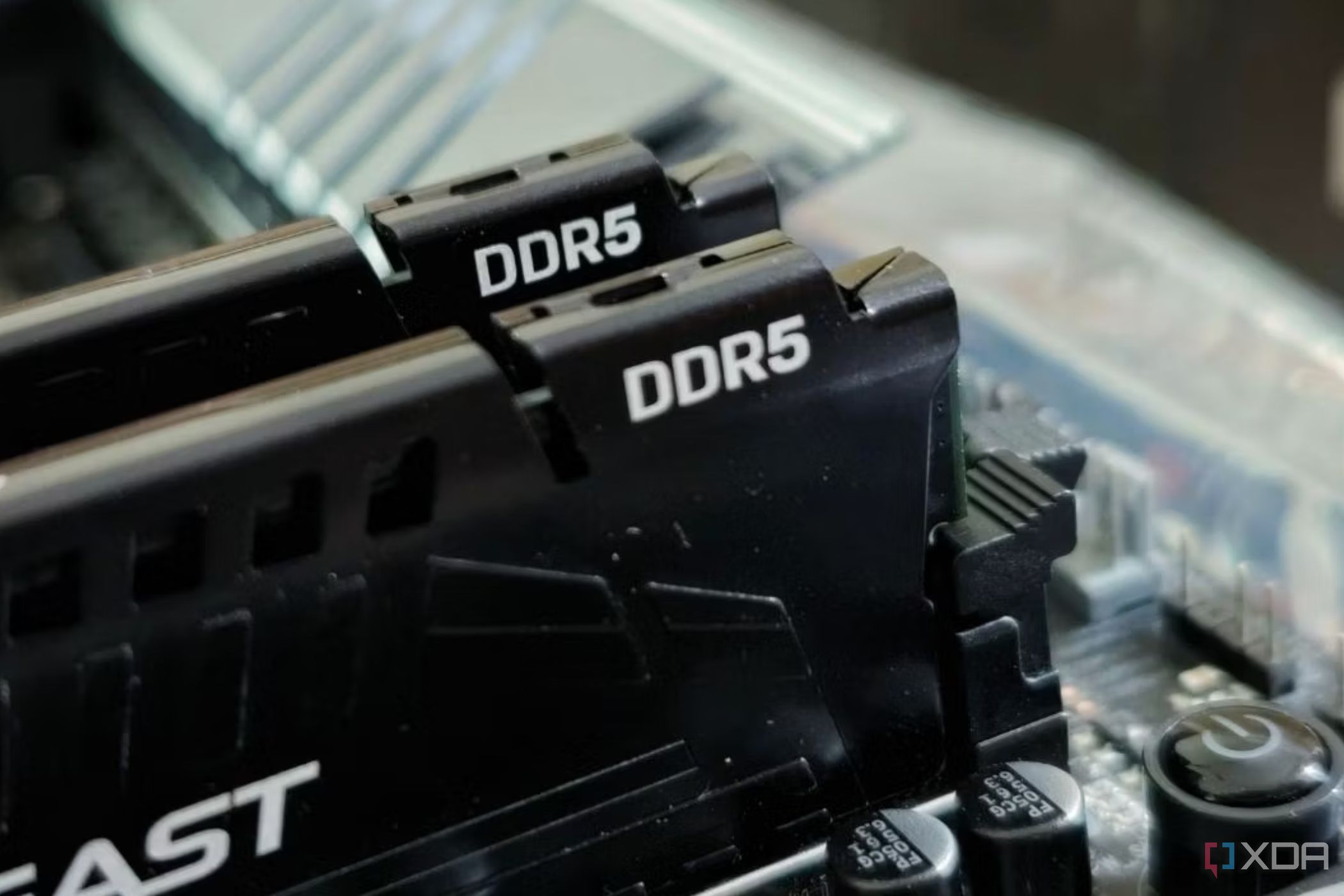
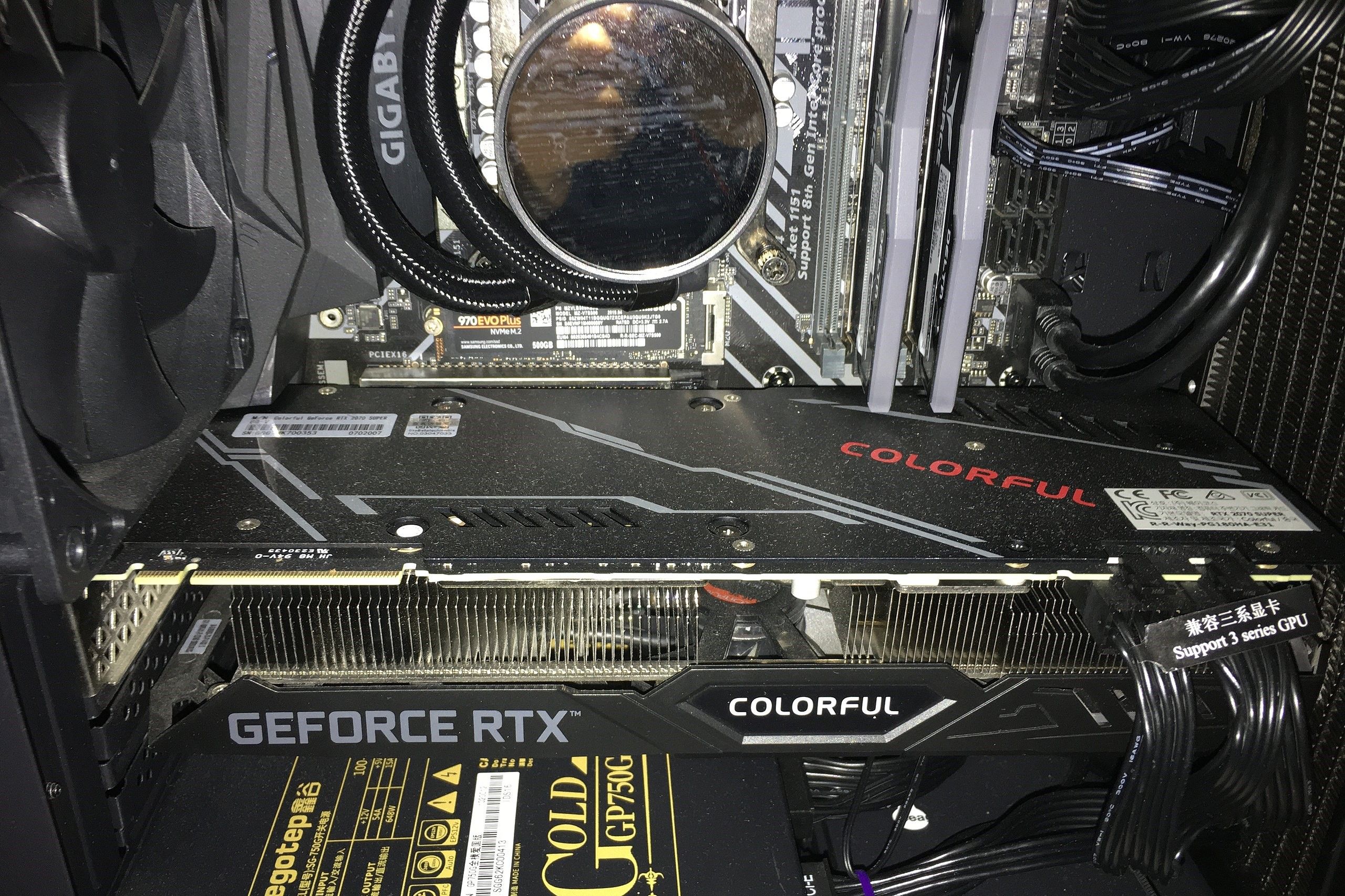
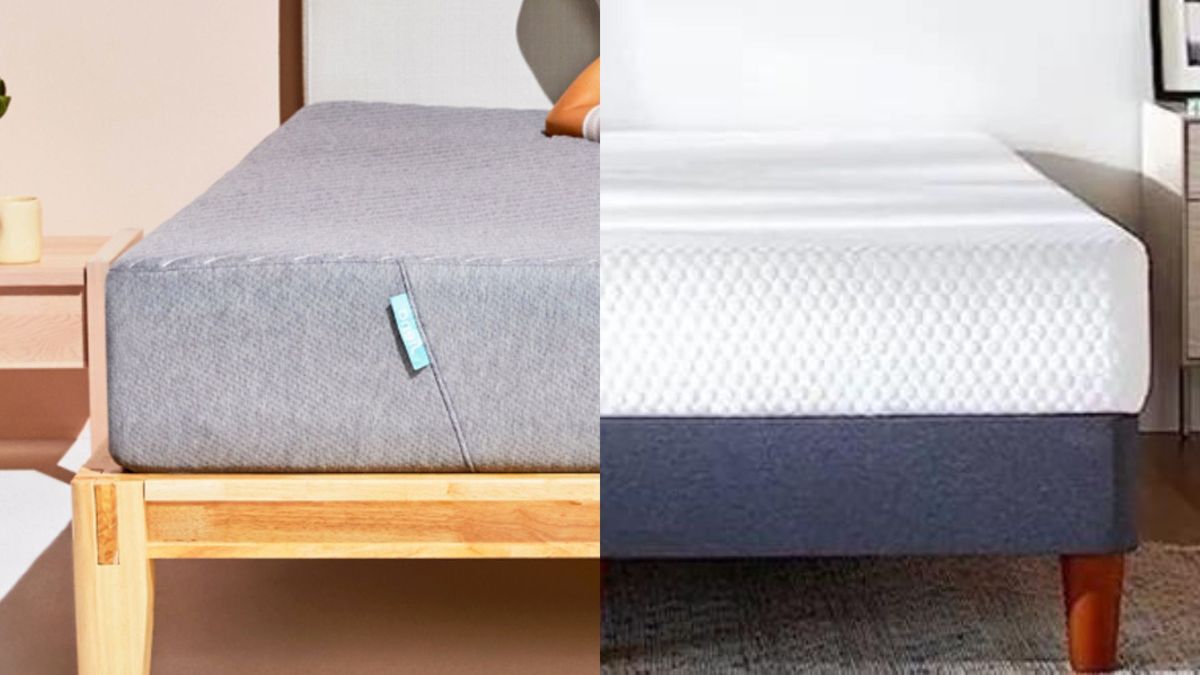










 English (US) ·
English (US) ·