Nvidia and AMD haven't stopped pushing 8GB VRAM GPUs to the masses, but at least there's more awareness than before about the pitfalls of insufficient VRAM. While many users might know what running out of VRAM looks like, something that people with older PCs will ignore is the impact of insufficient VRAM on GPUs running on PCIe 3.0. If you have an AMD Ryzen 2000, Intel Core 10th Gen, or older CPU, buying a brand-new 8GB VRAM GPU should be the last thing you should be thinking about.
PCIe 3.0 and 4.0 tank GPU performance if VRAM runs out
When your GPU's PCIe bandwidth actually matters
The entire problem with insufficient VRAM is the performance downgrade you experience when your PC starts dipping into the system RAM. The latter is quite slow when compared to the VRAM found on GPUs, and when a game demands more of it than your GPU has onboard, it is left with no option but to use the system memory. This connection between the GPU and RAM uses the PCIe bus, and hence, the PCIe bandwidth becomes the bottleneck. As you might know, PCIe 3.0 and PCIe 4.0 are limited to 32 GB/s and 64 GB/s of bandwidth, respectively, while PCIe 5.0 is rated at a maximum bandwidth of 128 GB/s.
Normally, the PCIe generation your GPU uses doesn't matter, as long as the memory usage stays below the GPU's VRAM. In VRAM-starved scenarios, however, PCIe 3.0 suffers the most compared to PCIe 4.0 and PCIe 5.0. Recent videos by Hardware Unboxed illustrated this with the 8GB and 16GB variants of the new RX 9060 XT and RTX 5060 Ti. While the 16GB card delivered a comfortable average FPS (when locked to PCIe 3.0), the 8GB variant showed a significant drop in FPS even when using PCIe 5.0.
Using the 8GB card in PCIe 4.0 and PCIe 3.0 configurations further tanks the performance, with the latter cutting the FPS up to a staggering 80–90% compared to that of the 16GB variant of the same GPU. This clearly shows that 8GB VRAM graphics cards suffer from serious bottlenecks, especially on older systems limited to PCIe 3.0
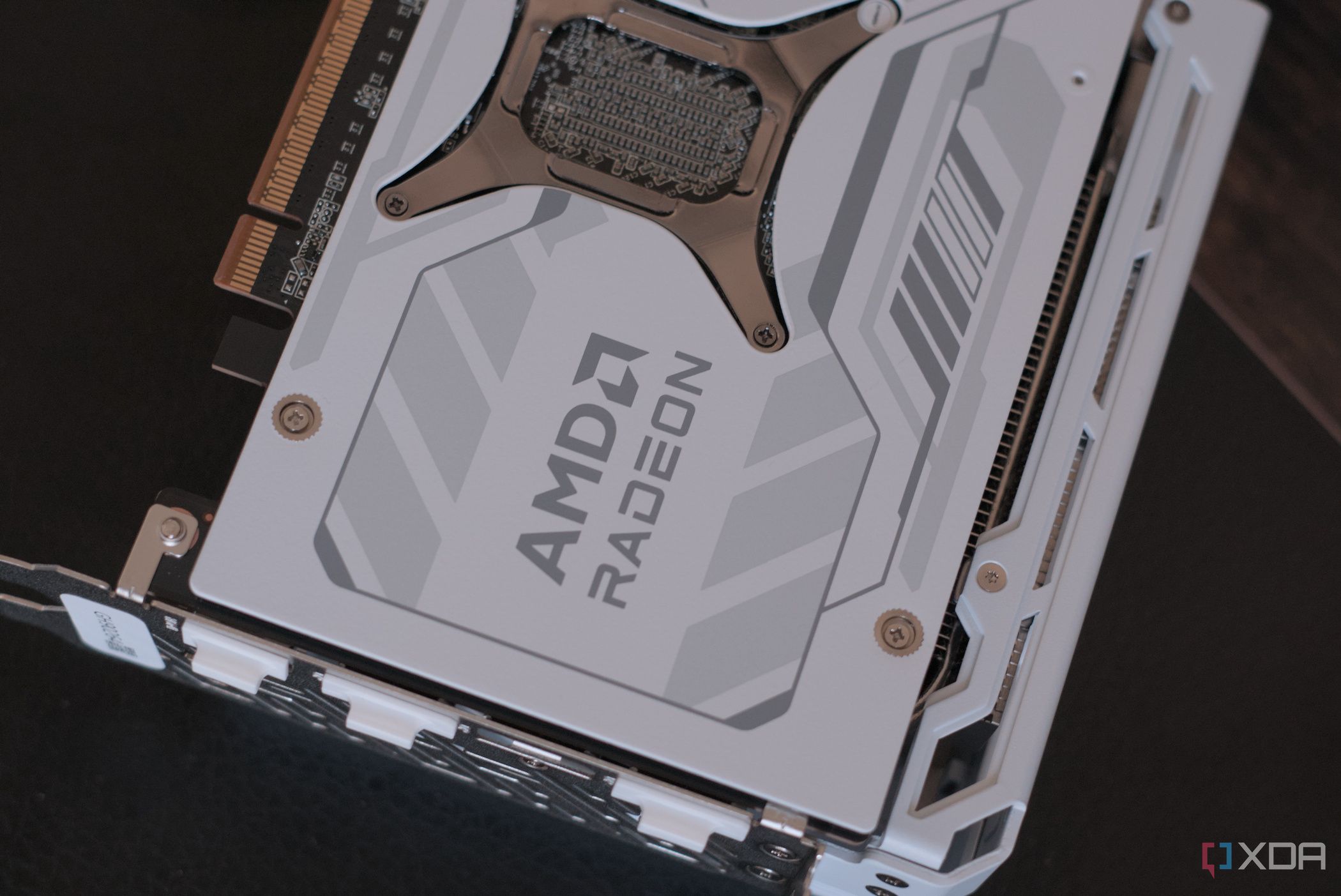
Related
AMD can't seem to make up its mind when it comes to 8GB VRAM
AMD keeps flipping the script on if 8GB cards are enough for modern gaming.
The affordability of 8GB cards does nothing for older systems
Moment of truth for PCIe 3.0 holdouts
These new GPUs with 8GB VRAM might be relatively cheaper than other offerings from Nvidia and AMD, but a huge section of the intended customers are still using older CPUs that are limited to PCIe 3.0. Intel's 10th Gen Core CPUs and older models don't support PCIe 4.0, the same as AMD's Ryzen 2000 CPUs and older SKUs. If someone who doesn't want to upgrade their platform is looking for a cheap new GPU, buying an 8GB VRAM card might be the only option — and we've seen how bad a decision it will be.
You might argue that building a new budget PC that supports at least PCIe 4.0 isn't pricey, but not everyone wants to invest in that. Some gamers only want to upgrade their aging GPU with an affordable current-gen product. The fact that many of those GPUs only ship with 8GB of VRAM cripples their performance on older platforms. It's not uncommon for people to retain their CPU for 8 or 10 years, so the poor showing of new budget GPUs is a genuine problem for low-end gamers.
The same GPU with lower VRAM is drastically different
Buyer beware
Perhaps the biggest disappointment of this generation is manufacturers selling GPUs with wildly different performance under the same name. Sure, the RX 9060 XT 8GB and RTX 5060 Ti 8GB make it clear in the name that they have 8GB, and not 16GB, of VRAM, but how many unsuspecting buyers will gloss over that specification? Many gamers still search for a GPU by name, and then sort by price to find the cheapest listing. The 8GB variants will obviously seem like the best choice to someone who doesn't know about the cons of insufficient VRAM.
Nvidia and AMD might say anything to justify 8GB VRAM GPUs, but in reality, they aren't "options" but simply a shady tactic to extract more money from gullible customers. Another concern that's worth mentioning is the reduction of PCIe bandwidth when utilizing the second PCIe slot. Customers who don't know enough to differentiate between GPU variants will probably not know that plugging anything into the second PCIe slot will halve their PCIe 3.0 bandwidth, further slashing their FPS numbers.

Related
5 of the most useful non-GPU devices you can plug into PCIe slots
Put your vacant PCIe sockets to good use with these handy expansion cards
It's time to pay attention to your GPU's PCIe speeds
For the longest time, it didn't matter if your GPU was running on older PCIe speeds rather than the maximum it supported. The difference in performance was negligible, but as the VRAM requirements of games climbed, the PCIe bus has come into the limelight once again. GPUs with insufficient VRAM can suffer from drastic performance cuts on systems limited to PCIe 3.0 and PCIe 4.0. Even on PCIe 5.0, the 8GB variant will perform slower than the 16GB variant of the same GPU.
.png)
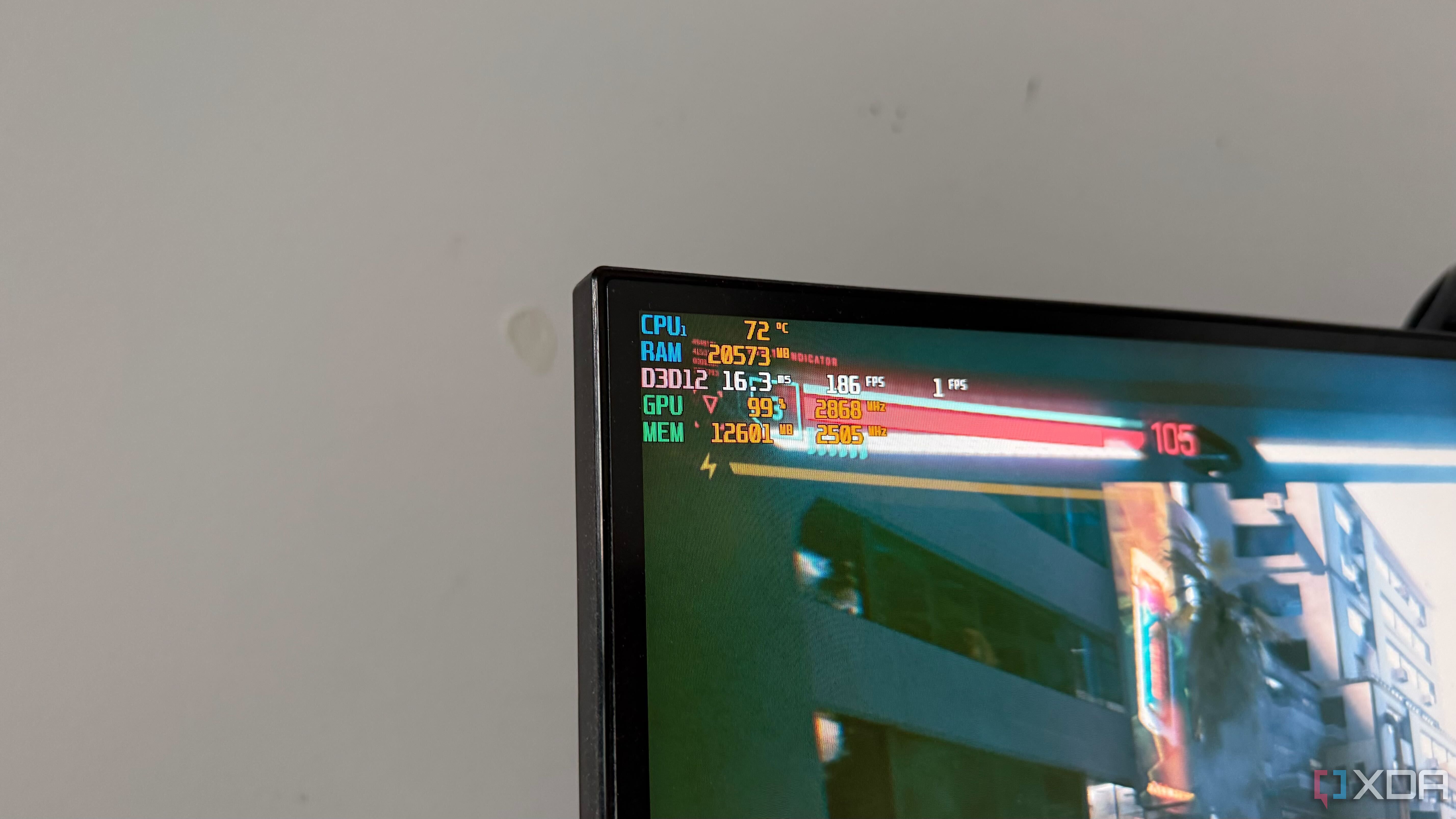











 English (US) ·
English (US) ·