Whether you’re a consumer looking to share files between local devices or a data hoarder who needs hundreds of terabytes to store their digital legacy, a Network-Attached Storage server can be a neat addition to your computing setup. Better yet, modern NAS systems are flexible enough to serve a variety of projects, with the high-end ones packing a lot of firepower for a storage server.
Before switching to the TerraMaster F4-424 Max, I’d been using a custom PC as a storage server, and both are pretty high-end as far as NAS solutions are concerned – to the point where they’ve practically replaced a handful of devices in my home lab.
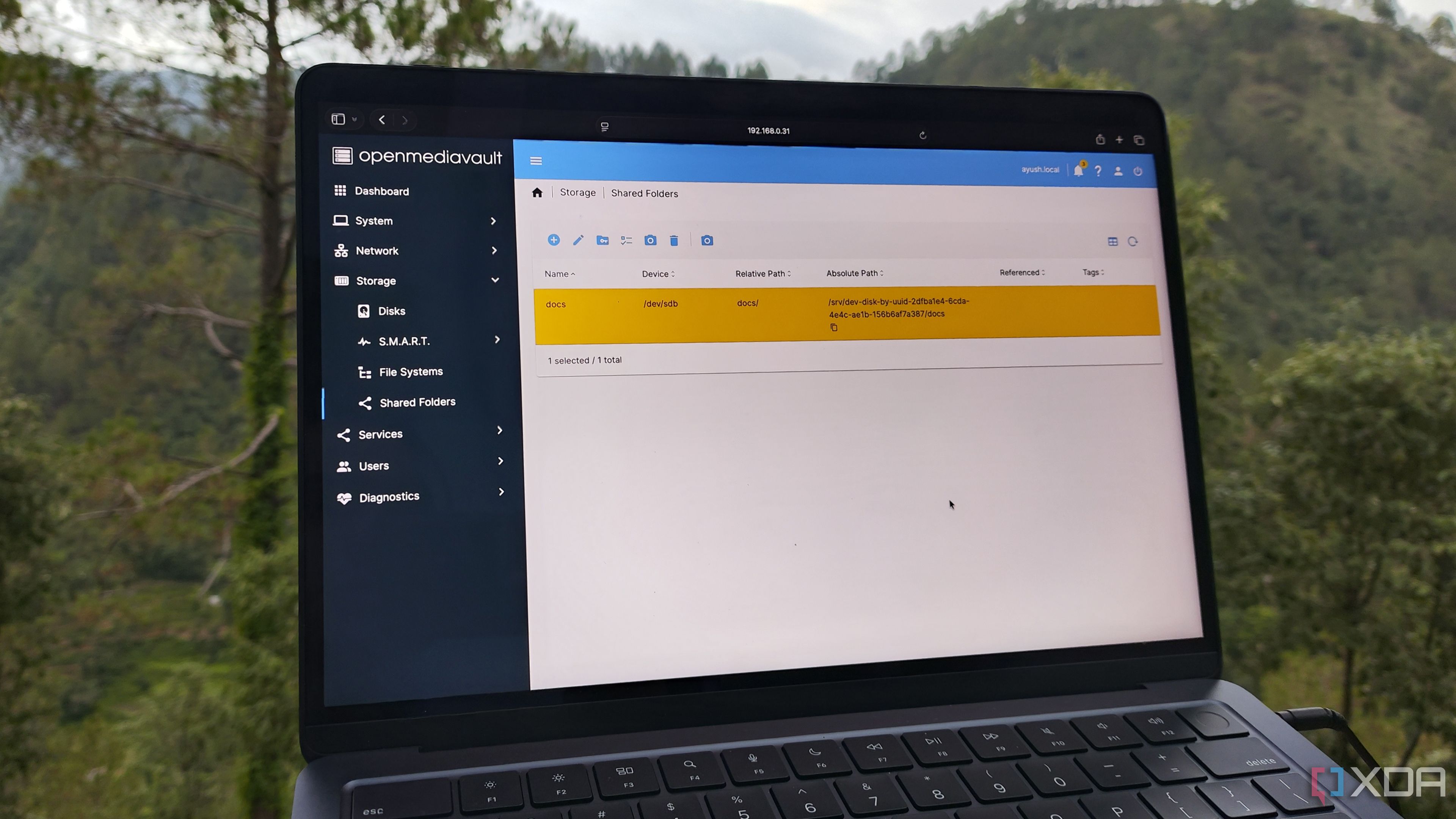
Related
This underrated NAS OS deserves more love
In an ecosystem full of TrueNAS vs. Unraid debates, OpenMediaVault is an underrated champ
5 Bootable flash drives
PXE boot servers are easier to manage, too
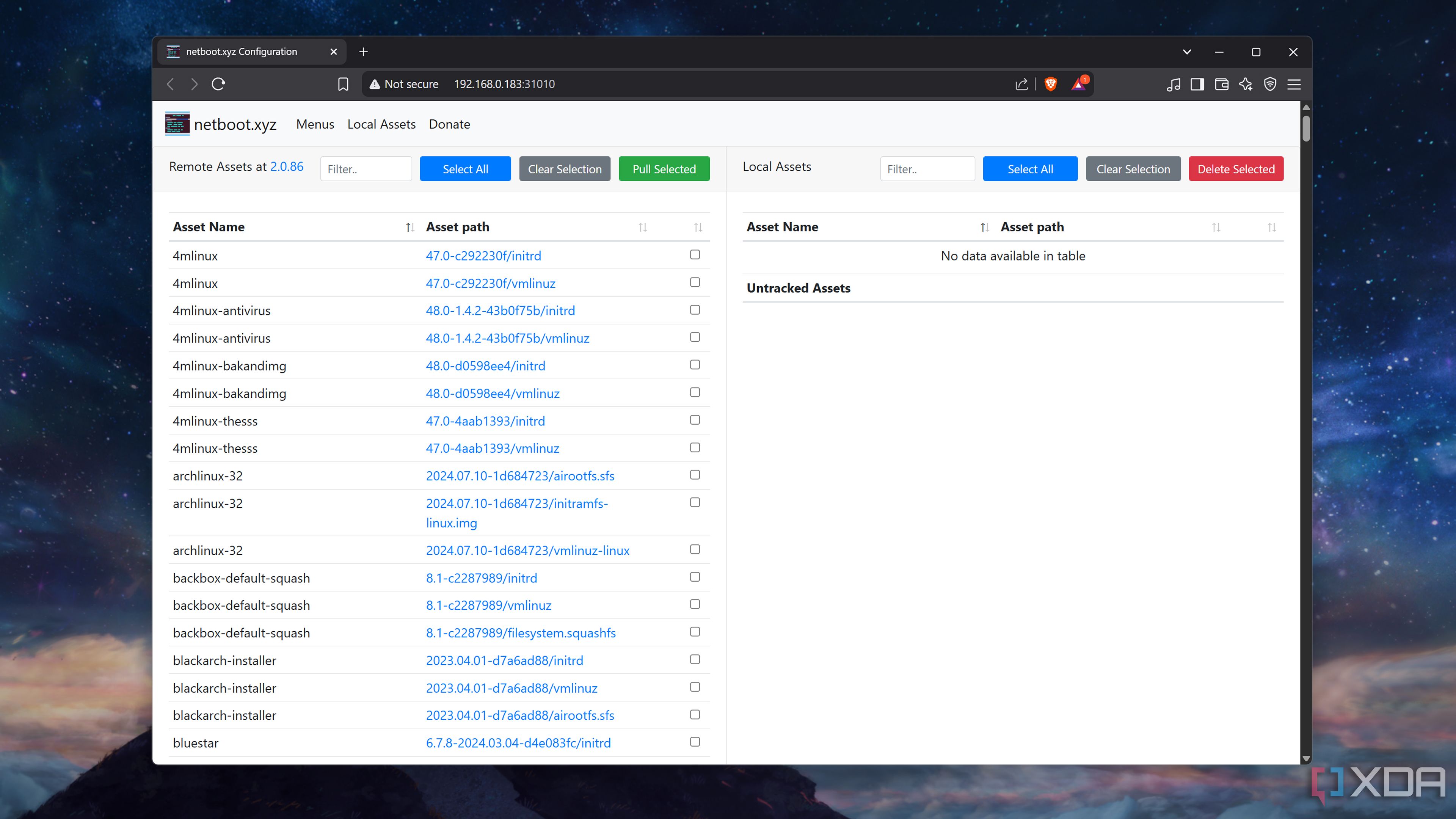
Aside from a constant desire to install the most wacky Linux distributions out there, the biggest drawback of distro-hopping is that I need to flash USB drives every time I want to swap between different OS images. Installing Ventoy simplified this process quite a bit, though I still had to plug the USB drive into my main PC to add new ISO images.
Deploying a PXE boot server on my NAS has made it significantly easier to give in to my distro-hopping temptations, as I can manage the ISO collection from any system on my network and boot over IPv4, thereby eliminating the middleman called USB drives. NetBoot.xyz is my preferred utility for a PXE server, as it’s available on practically every major NAS-centric OS out there and works with every distribution I’ve used over the last couple of months.
4 External hard drives for my PC

With all the image/video editing tasks, coding projects, and gaming files I’ve stored on my Windows 11 machine, the PC could definitely use some extra drives. The problem is, I’ve choked most of the drive bays on my PC, and I fear I’ll end up turning it into a shrieking hyena if I add another HDD to the mix. Then there’s the fact that my MacBook falls short on the storage front, and I try to install as few apps as I can to avoid choking it with too many files.
In the past, I’d relied on external HDDs to offload the lesser-used files from my computing devices. Adding a NAS to my home lab made it a lot easier to manage the excess documents on my devices. A Samba share lets me share coding documents, images, ebooks, and videos with every device on my local network – all while my NAS noisily chugs along in a separate room.
This may sound ridiculous, but with some SSDs in your NAS and at least 2.5GbE connectivity, it’s entirely possible to migrate your Steam library to an iSCSI volume while experiencing minimal latency and slightly slower load times. In fact, it has become my preferred method of storing less-frequently played Steam titles ever since I tested this outrageous idea last year.
3 Entry-level self-hosting machine
In fact, I deploy certain services specifically on my NAS
Self-hosting applications inside containers and running fun experiments inside virtual machines are the biggest draws of home servers. While the latter may require some computing horsepower, budget-friendly SBCs and mini-PCs are great for deploying services inside containers. The thing is, so are NAS systems, and with a decent processor and memory combo, it’s possible to run a couple of virtual machines without experiencing slowdowns.
I’ve got a couple of ARM SBCs that I've been using as spare Docker environments for mission-critical apps that I didn’t want to run on my experimental home server. A high-end NAS single-handedly replaced them, as I could run all my essential services on the server. I wouldn’t say it completely retired my x86 systems, as I’ve added them as secondary server nodes to my home lab, but I no longer find myself using my non-Raspberry Pi ARM SBCs these days.
2 Dedicated NVR
A surveillance system essentially comprises IP cameras hooked up to a central storage system, though modern Network Video Recorder configurations tend to add motion and object tracking capabilities to sweeten the deal. While I appreciate the cost-effective nature of certain NVR solutions, I use my NAS to power my security system.
Frigate lies at the center of my surveillance setup. Despite its clean UI, it offers all the motion tracking and object recognition features I could ask for without consuming too many computing resources. Since I run my NAS 24/7 anyway, I don’t need to increase my energy bills by running a separate NVR hub when my storage server could house all my camera footage.
1 Smart home hubs
Home Assistant is a game-changer for NAS lovers with smart gadgets

Considering how affordable smart home devices and IoT paraphernalia have become, building an automated home is cheaper than ever. Unfortunately, smart home hub devices can have limited compatibility with certain products, and if you haven’t done your research, you could end up buying devices that aren’t supported by the brain of your automation-heavy living space. Then there are the privacy issues of running smart hubs, which are worth checking out if you don’t want companies to collect your private information.
Me? I’ve been a fan of Home Assistant ever since I first installed it ages ago. The HAOS version of this utility is easy to deploy inside a virtual machine, and I’ve had no issues running it on my NAS. On its own, Home Assistant works with the majority of smart home gadgets on the market, but after arming it with the HACS integration, I haven’t found a device I can’t connect to my HAOS instance. That’s before you include Node-RED, Mosquitto broker, and a dozen other plugins that bring my Home Assistant interface’s functionality to the next level. As if that’s still not enough, Home Assistant can be configured to act as a voice assistant, making it an amazing replacement for my smart home hubs.
That said, there are systems even a hardcore NAS can’t replace
Although I’m proud of my NAS rigs, there are plenty of home lab devices that they can’t render obsolete. For instance, I continue to use a dual Xeon workstation as my central home server alongside some spare x86 mini-PCs and SBCs acting as secondary cluster nodes. That’s because I’d never want to run potentially hazardous experiments on something as sensitive as my NAS. Likewise, while I’ve tried deploying a virtualized firewall on my NAS in the past, I prefer using a dedicated router, as I wouldn’t want my precious storage server at the epicenter of an attack that could bypass my firewall rules.

Related
6 best self-hosted tools I have in my network stack
My networking setup is incomplete without these neat utilities
.png)









 English (US) ·
English (US) ·