If you use your Google Pixel phone as your alarm clock, you probably want to set a backup.
Also: Is your Pixel glitchy after Android 16? Here's the best workaround we've found so far
Over the past several months, a frustrating bug has started showing up across the Pixel phone lineup, including the new flagship Pixel 9 Pro. For a yet-unexplained reason, alarms set on Pixel phones will randomly stay silent. A "Missed alarm" notification appears, along with a message explaining, "Alarm didn't fire due to an unknown reason." Do Not Disturb mode isn't on for affected users (which shouldn't affect alarms anyway), the volume is up, and everything else is normal, but alarms just aren't sounding.
Subreddit reports
The Google Pixel subreddit has been filled with reports from users saying they were late for work, missed meetings, or didn't make it to other important events because of the bug. The biggest problem with this glitch is that even when it's happening, it's not happening regularly. There's no way to anticipate it, and no way to know your alarm won't sound until it's too late.
Also: How to turn on Android's Private DNS mode - and why turning it off is a big mistake
Possible fix
An official Google representative did tell one user to clear the clock app's cache, but that's about the extent of support the company is offering at this point. Another user said Google told them it couldn't replicate the problem, so there was no fix in the works.
Also: The best Google phones to buy in 2025 ahead of the Pixel 10 launch
Glitches with phone alarms are, unfortunately, nothing new. Back in January, a year after Apple was reportedly working on it, iPhone users were still reporting a bug where alarms didn't fire.
I haven't encountered this problem on my 9 Pro, but the prevalence is enough that I took the time to set backups when I found out about it. If you're looking for an alternative, you could try a smart sunrise clock to ease you into your day, or an Amazon Echo device like the Spot, which essentially functions as an alarm clock.
Get the morning's top stories in your inbox each day with our Tech Today newsletter.
.png)
 4 hours ago
1
4 hours ago
1


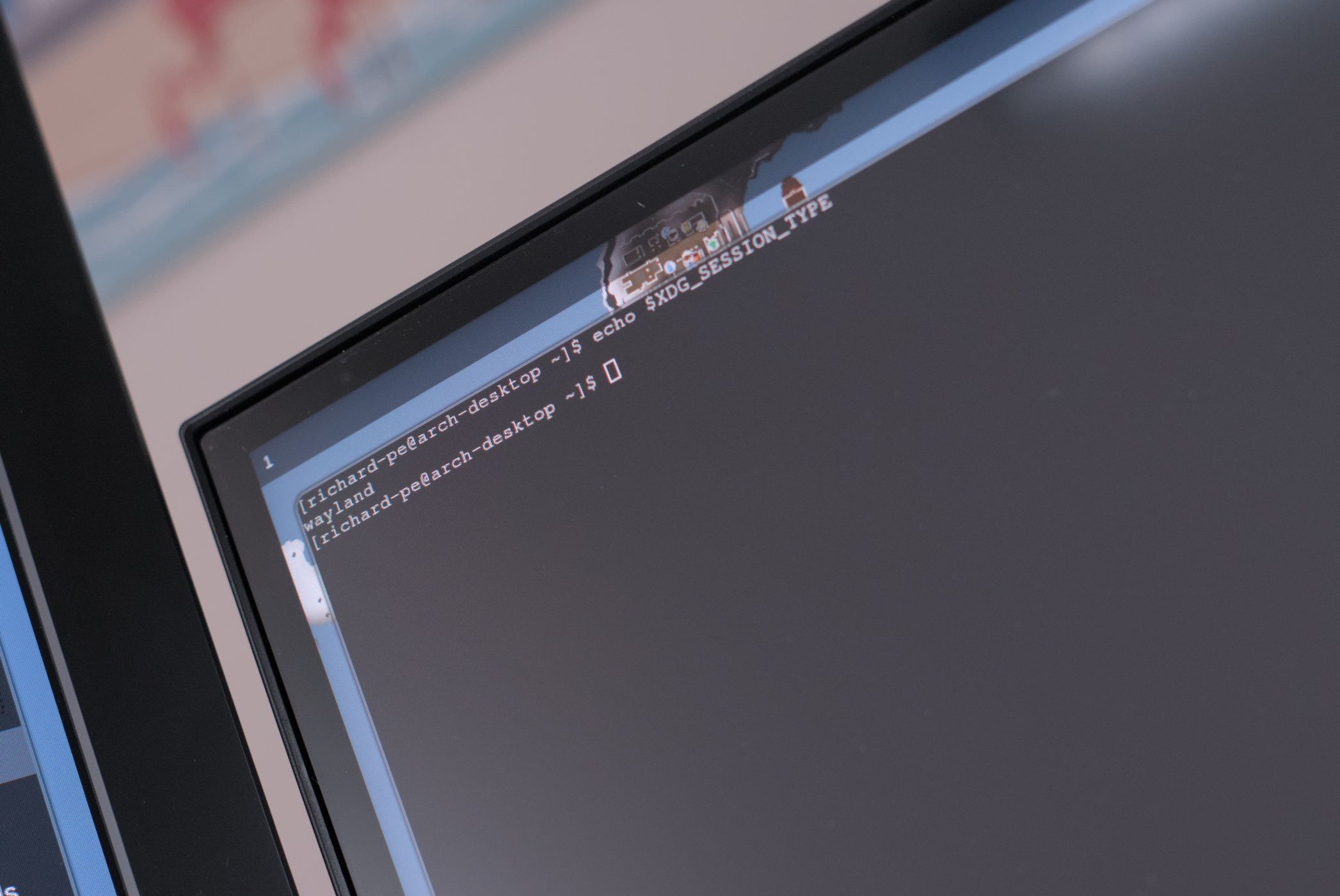








 English (US) ·
English (US) ·