Google knows everything about us: what we search for, how we shop, sensitive financial data, and more. While you might not have anything in your life you want to keep hidden, you might not want to be voluntarily handing over your data either. Most users and small companies use all, if not most, of Google’s products, such as Docs, Meet, Drive, Gmail, Calendar, Chrome, Maps, Photos, YouTube, Android, Chromebooks, and other devices.
With such a Googleized tech environment, you have two options: go all in, or do something about it and stop the Google addiction. The place I am starting is with Tycreck degoogle. It’s not an app or extension to install, but a curated list on GitHub of alternatives to begin getting rid of Google in your life. It’s not easy to de-google your life, and it won’t happen overnight.
But the project provides hundreds of privacy-focused options, including links, extensions, and advice on the best course to degoogle your digital life. I will start piecemeal, slowly develop an anti-Google environment on my PC, and move to my other tech devices. You can do the same.
An extensive list of Google alternatives
A great place to start if you aren’t sure where to begin
The Tycreck degoogle project lets you begin the Google detox. This is an incredible reference, including many alternative apps to get Google out of my life. In addition to listing alternatives, it provides tips, tricks, and privacy advice. For instance, browser replacements are listed if they are part of the Five, Nine, or 14-Eyes alliance. You might have heard this term before. It refers to member nations that can have mass surveillance of their population’s data through apps and services, and will share it with other countries. In addition to listing alternatives, the project provides direct product links.
Several privacy-focused and open-source Google alternative apps are on the project’s list. There are alternatives to all of Google’s services, but taking baby steps could be the key. I know about some engines, like DuckDuckGo, which I have been using for years, but there are also many I haven’t heard of, like Search Engine Party and Qwant. So, before changing my default search engine settings, I tried the alternative engines first.
Qwant provides a much cleaner and more responsive interface than Chrome. Like most browsers, it has a settings icon in the top right corner. However, I had to scroll further down the list for the desired results. So, I tried another recommendation with Startpage, but it wasn’t for me, so I am sticking with DuckDuckGo. It’s part of the 5-eyes coalition, and includes minimal search history via your cookies, but at least it isn’t Google, which uses IP tracking, search history storage, and data selling. DuckDuckGo doesn’t. Plus, I like the search experience.
Other recommended browsers, like Searx and Metagear, are aimed towards more advanced users looking for specific results. Search Engine Party is an interesting site that provides another huge list of privacy-focused and open-source search engines based on different criteria. The degoogle project is always updated, and I will keep trying other alternatives, but I have what I want now.
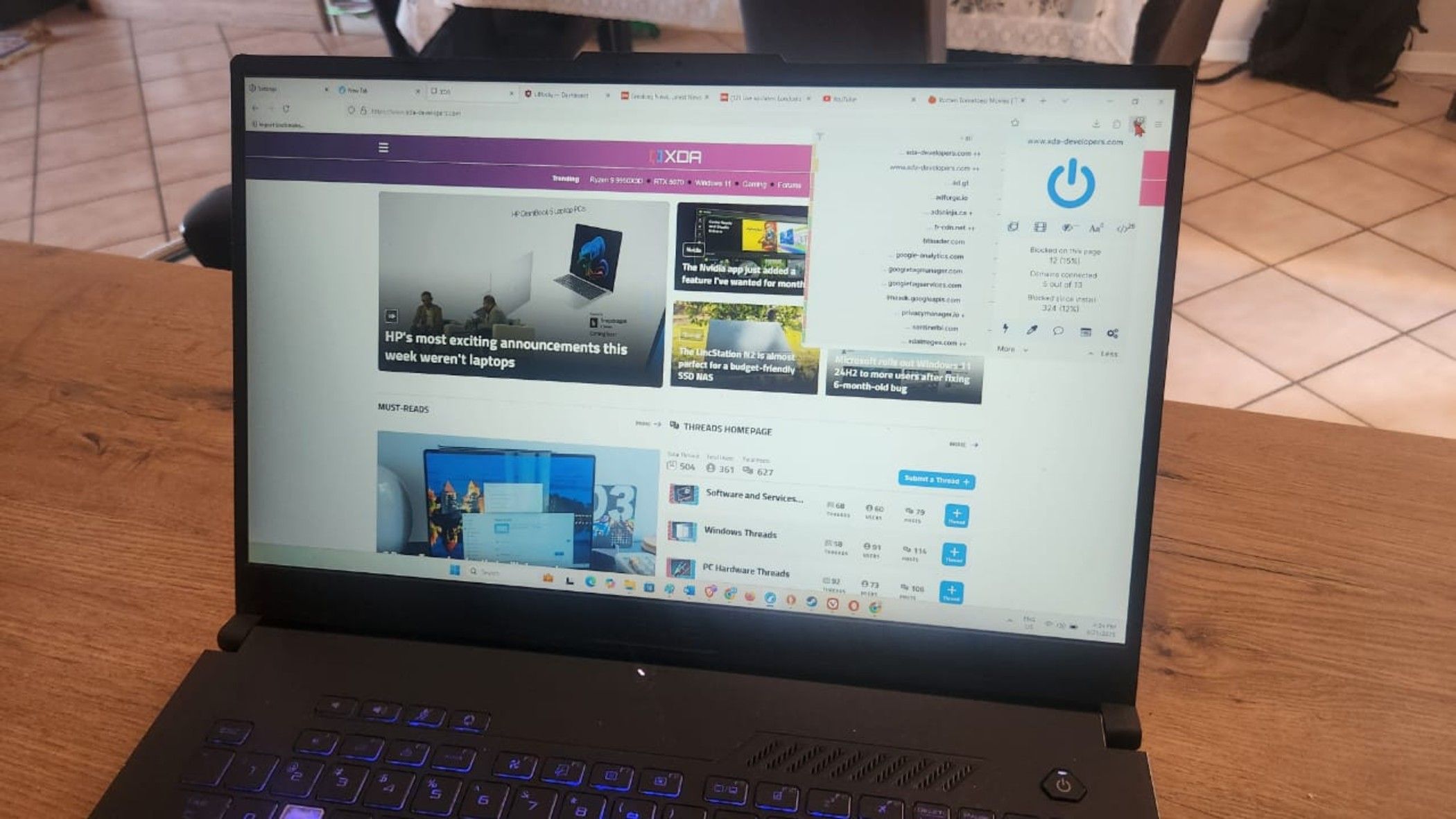
Related
5 reasons why you should use a privacy browser to prevent online tracking
Privacy browsers have these advanced features to improve your security and reduce unwanted ads and data collection.
Changing my browser
There are great privacy-oriented browser alternatives to Chrome
Now that I have decided on a search engine, I must change my browser. Like the search engine alternatives, there are Chrome alternatives I have and haven’t heard about. There are even open-source browsers for watching YouTube. I already use the DuckDuckGo browser as the default on my testing PC, but I wanted to try something fresh. Vivaldi is one of the browsers I have heard of but never used. I clicked the link the project provides and started my way through it.
Vivaldi is another privacy-focused browser alternative to Chrome, which contains many features. When I first launched it, I was a bit overwhelmed by the number of settings and tweaks you can make with Vivaldi. All the settings and tweaks I can make are useful and will help my productivity while researching content online.
The feature that made me smile was that it had a VPN powered by Proton. If you’ve read any of our Proton articles, you’ll know I am a fan of all of its products. Microsoft Edge has a built-in VPN that runs through Microsoft servers, which is another company with which you might be worried about your data. Proton is a privacy company with a zero-knowledge architecture for all its products, which means even Proton can’t see what you’re doing.
Seeing the Proton name gave me peace of mind compared with other browsers, especially Chrome. I will start using Vivaldi and see what I can do. There is a learning curve compared with other browsers, but once you get used to it, I can see why there is such a fan base.

ProtonVPN
Servers 3,000
Countries 69
Start the de-Googling journey today
There is a lot more to this project — too much to include in one article. Whether you want to replace Google's dominance piecemeal or in one fell swoop, the knowledge here allows you to do that. Apps are listed to replace Google Drive, Meet, Gmail, YouTube, and most other Google products and services.
For instance, you can replace YouTube with PeerTube (a decentralized, federated network), Meet with the Jitsi open-source network, Drive with Sync, an end-to-end encrypted replacement, and much more.
There are also self-hosting options. You can set up a self-hosted email server on your NAS, or you can set up a self-hosted Google Photos replacement with Immich. Guys, if you want Google out of your life, check out this project on GitHub. It is constantly updated with new privacy-focused Google alternative apps to help you break the behemoths' grasp.
.png)












 English (US) ·
English (US) ·