I used wired peripherals till 2023, but everything changed when I bought my first wireless keyboard. I didn't see any reason not to replace my other wired devices, so I got a wireless mouse and gaming headset soon after. I still have a wired soundbar as I haven't been able to find a great wireless option within my budget. That was my setup until recently, when I had to change my PC room to one without an Ethernet connection.
I obviously wouldn't run a LAN cable from the router to my PC across the floor, so I switched to Wi-Fi for the first time. The first few days of each of these wired-to-wireless transitions went smoothly, but the cracks began to show eventually. It's not all bad, sure, but I might have to consider a hybrid solution soon.
Wireless peripherals are great until they aren't
They only need to disappoint you once
I know the appeal of a wired keyboard, mouse, and headset. That's the whole reason I went for an all-wireless setup. The lack of cables snaking around on your desk gives it a cleaner look that's just not possible with wired peripherals. Plus, you don't need to be tied to your desk. When I need to move around to get a glass of water or a snack, I don't need to remove my headset — I can keep speaking on Discord as we wait for the next round to start.
Even on a keyboard and mouse, going wireless gives you much more freedom to position them as you like. I like to keep my keyboard at an angle, and move my mouse around pretty fast during fast-paced games. Even the performance of wireless peripherals, especially on 2.4GHz connections, is indistinguishable from their wired counterparts, but not everything is sunshine and rainbows.
The moment I had three wireless devices plugged into my PC, it wasn't long before I started getting interference issues. It started with delayed and missed keystrokes, which I resolved by moving the keyboard dongle to the monitor's rear I/O (by using USB passthrough). Next, my mouse started spinning out randomly when I moved it after a brief pause — it would take me a second to find the cursor whenever this happened.
And the most annoying part was people on the other end of a call or Discord chat telling me that my voice keeps cutting in and out. I tried many fixes for my headset, but nothing worked. Needless to say, none of this ever happened on my wired keyboards, mice, and headsets. I've recently switched to using my mechanical keyboard in wired mode, and I'm considering moving to a high-quality wired headset.

Related
7 reasons wired headphones are better than wireless - and 5 reasons they're not
Both wired and wireless headphones have their good and bad features, but it's important to know what they are before you decide which to buy
I found that battery anxiety is real
Being forced to charge my headset sucks

Switching to wireless devices obviously means you need to get comfortable with frequent charging, no matter how good the battery backup is on your peripherals. However, I wasn't aware of how much I'd have to charge my devices, especially the keyboard and headset. None of the mechanical keyboards I've used have lasted over a week of full charge, and my gaming headset needs to be charged twice a week, if I use it every day.
For my keyboard, I can still connect it in wired mode when the battery runs out, and replace the AAA batteries I use in my mouse. Using my headset in wired mode, however, is a pain, and I can never bring myself to do that. This means whenever it runs out of battery at the wrong time, I need to scramble for my older wired headset as a backup. I've rarely come across a headset that has a truly long battery life, except the HyperX Cloud Alpha, but that's a $450 headset in my region.
Going Wi-Fi only is still not flawless
It seems I'll have to revert to Ethernet

My motherboard has onboard Wi-Fi, but I have never had to use it in the last three years. This month, I was forced to take out the antenna from the motherboard box, as that was the only option in my new PC room, and the experience was a mixed bag. I have Wi-Fi 6 on my motherboard, so it's not the most advanced thing ever. Still, I thought it would be good enough for my needs — browsing the web, downloading large files, and online gaming.
Things were good for a while. I was getting almost the same download speed I got on Ethernet, and there was no difference in the connectivity when I was working. While gaming, however, I experienced random latency issues, even in the casual browser games I often play. My router has a 5GHz band as well, but the thing is in the living room, and after closing the door of my room, the connection tangibly drops in quality.
Switching to 2.4GHz improves the connection stability, but then I lose out on the maximum download speed. It seems there's no easy answer, unless I want to invest in a mesh network or extenders. I feel going back to Ethernet is the simplest solution to my woes.
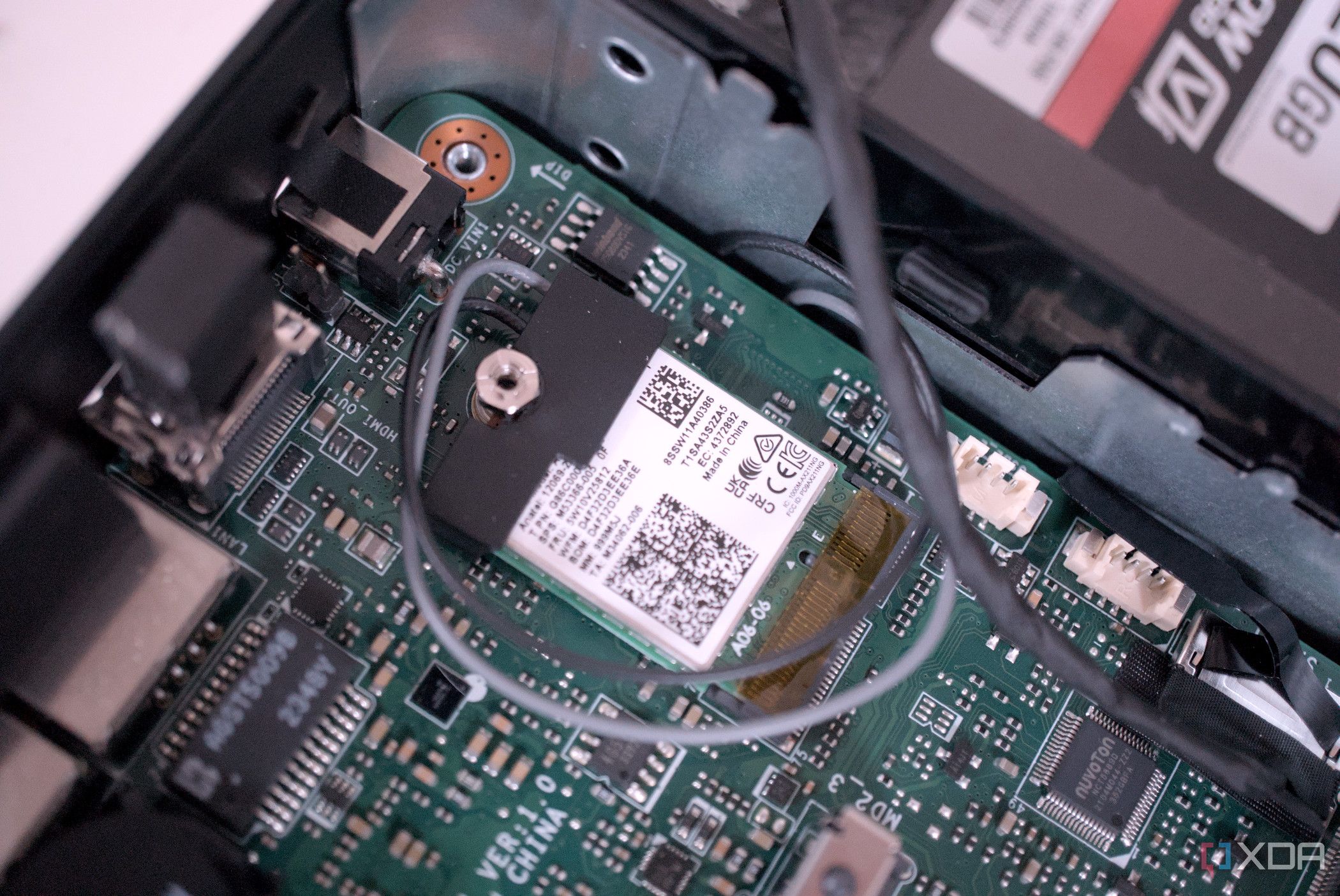
Related
5 things to consider before buying a Wi-Fi adapter for your PC
Okay, you want your computer to have wireless connectivity but which adapter do you need?
All-wireless PC setups have pros and cons
Going completely wireless for your PC setup offers a clean esthetic and freedom of movement, but you also have to deal with some quirks of wireless keyboards, mice, and headsets. Plus, switching from Ethernet to Wi-Fi can work for some users, but if you like a flawless online gaming, and don't have extenders or a mesh network, you might get a subpar experience. I learned my lesson, and will shift to a hybrid setup.
.png)













 English (US) ·
English (US) ·