When you're eventually ready to replace your aging network-attached storage (NAS), there's the option to take it to your local household waste and recycling facility, but I have some ideas that can help you make the most out of the hardware. Instead of binning the device, you can repurpose an old NAS to provide it with some more life, especially if it's still supported by the manufacturer with software updates. Here are some ideas of how you can use an older NAS enclosure to improve your home.
4 Install a different OS
Continue receiving updates
- Protect the home network by running the latest software.
- Switch to a different OS if the NAS supports it.
The first port of call is to ensure you're running the latest software on the old NAS. This is easy if it's still supported by the manufacturer, but there will be a time when the company ceases all software support, which is referred to as "end of life" (EOL). There's a good choice of aftermarket operating systems for network-attached storage. A few popular choices include TrueNAS, Unraid, and Open Media Vault. There's even an unofficial fork of Synology's own DiskStation Manager (DSM) called Xpenology.
Just be sure to check your NAS hardware specifications before installing a new OS, as it must meet the minimum requirements for a smooth experience. This would also be a good reason to upgrade the internal components, if possible. Many NAS enclosures will allow you to swap out the RAM modules, which can result in not only more memory space for storing data but also improved performance with faster speeds. Again, check with the manufacturer's spec pages for RAM support.

Related
How to create the ultimate home business NAS
Get up and running from home with a NAS to store all your business data.
3 Create a home surveillance DVR
DIY home security
- Run Frigate to control all your IP cameras.
- Dedicate the entire NAS to home security.
Frigate is a powerful solution for creating your own home surveillance system with a NAS. Although many branded NAS will come with first-party surveillance apps available, they're often limited and sometimes even have license requirements, which can prove costly when you have multiple IP cameras to connect. That's where Frigate comes into play. It's a Docker container that can run on just about anything with a powerful enough chip, which includes many Intel and AMD-powered NAS enclosures.
With everything set up and configured, all of your household members will be able to scan live feeds and check saved footage. You can even integrate Frigate into Home Assistant, making it even easier for everyone to feel safer at home.
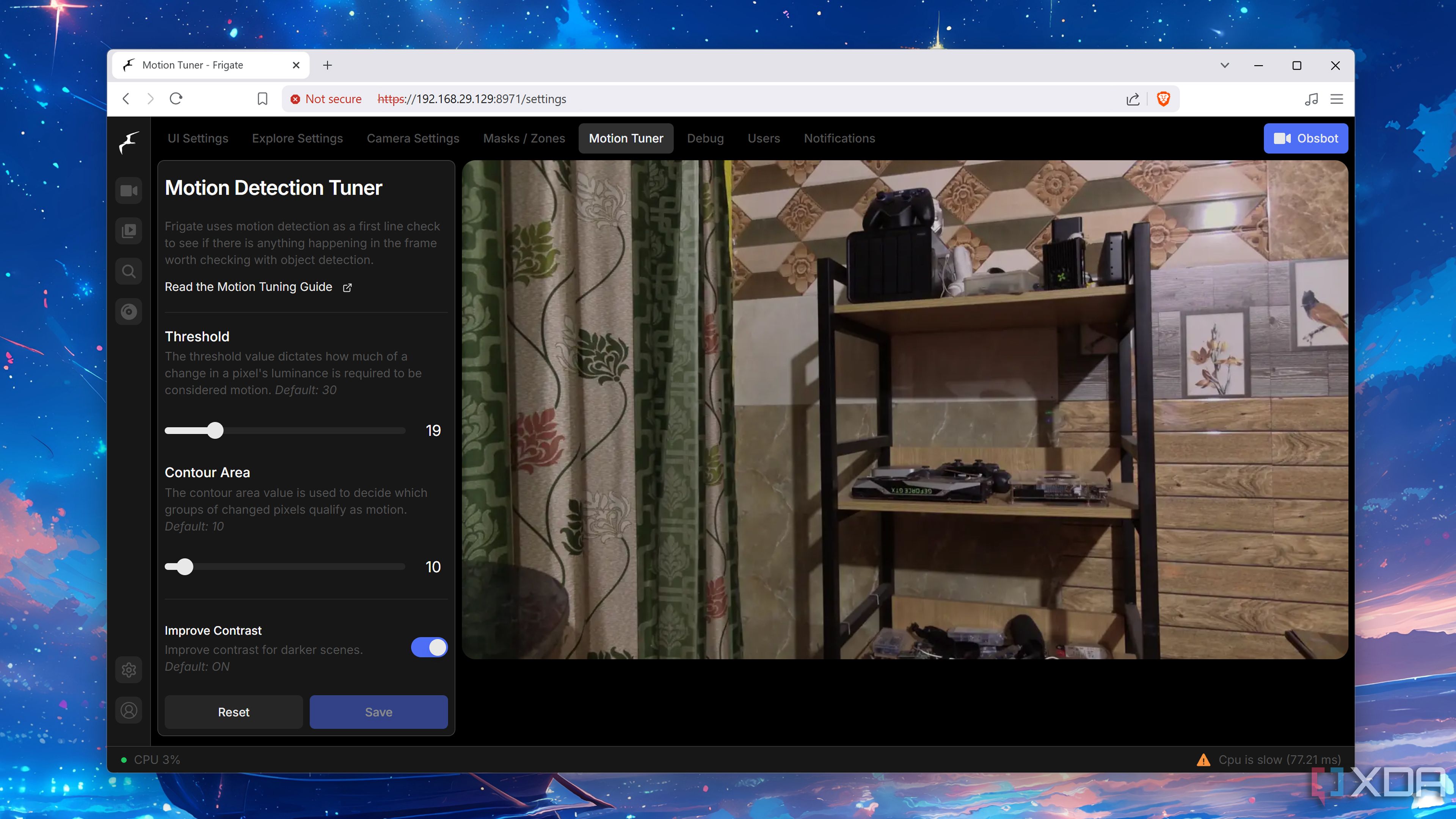
Related
4 reasons Frigate is an amazing home surveillance platform
Armed with several surveillance features, Frigate is one of the best NVR tools on the block
2 Run Home Assistant
Automating and controlling all the things
- Provide an easy one-stop shop for all smart hardware.
- Set up and configure automations and community-made scripts.
Home Assistant is my favorite Docker container to run on any NAS, let alone one that's now collecting dust. It's a great way to bring all your smart devices together, connecting various ecosystems and allowing you to take advantage of many deals on cheaper hardware without all the headaches of attempting to work between apps. It's also great for those less tech-savvy within the household who would much prefer to have access to everything considered "smart" using just one user interface.
Although I've moved to Home Assistant OS through virtualization on a Proxmox server, I was running a Docker container for Home Assistant on an old NAS before the switch, and it ran everything beautifully. I've looked at ways you can re-use an old prebuilt NAS enclosure, and Home Assistant was my top recommendation, allowing you to create a truly smart home without all the pointless gimmicks or features you'd never use. Whether you have some IP cameras, smart bulbs, or connected appliances, there's a good chance Home Assistant can control them.
1 Back up all our devices
Saving many future headaches
- Ensure all family members never lose a photo.
- Free up much-needed local storage space on devices.
The primary use of a NAS is to store data. If you're moving to a newer enclosure, it's still possible to continue using the older NAS for this purpose, too. If you're hitting the new NAS hardware with media streaming and other primary data storage, the old NAS could hold backups from all your household mobile devices and computers. This would make it an invaluable addition to your backup strategy and would allow you to adhere to the 3-2-1 backup rule without forking out for dedicated hardware.
There's also a good chance the NAS drives inside your enclosure are still good. It makes sense to continue making the most of what's installed within your old NAS until it starts failing or you reach a point where it's no longer feasible to continue running it. This would primarily be caused by the manufacturer dropping software update support for the NAS model, which would make your network and data at risk to vulnerabilities. Until then, the old enclosure is perfectly fine for cold data storage.
Why reuse older NAS hardware?
Repurposing older NAS hardware is a great way to save the environment by prolonging the time you keep using the hardware. It's also great for providing support to your new NAS in that it can run software and store data less critical that would otherwise take up valuable computing power or storage space. Having more than one NAS is effectively deploying a home lab with multiple servers that can run apps, store data, and do much more, depending on which models you have (and whether they allow for a different OS to be installed).
.png)


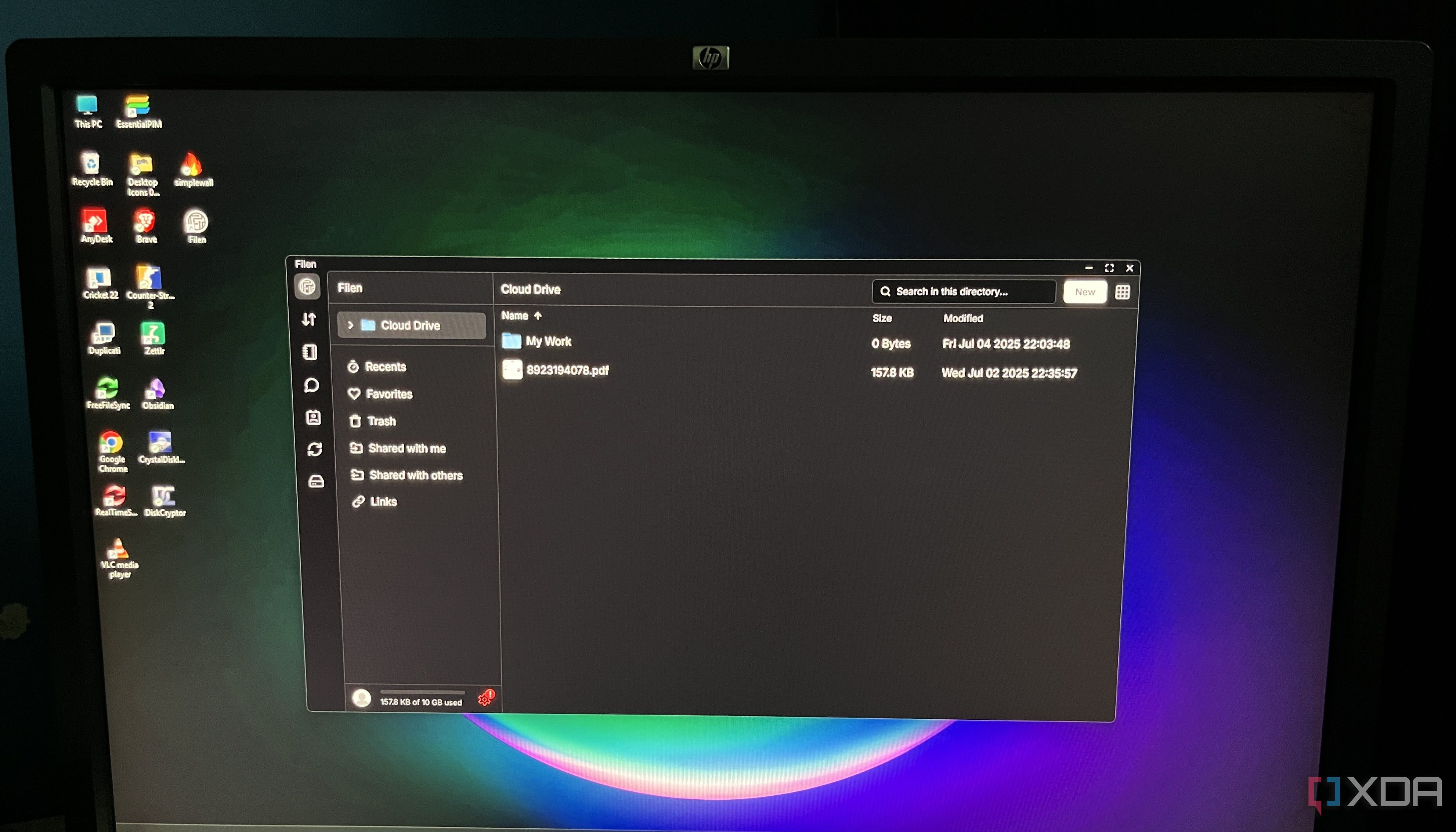









 English (US) ·
English (US) ·