If you've already stuffed the slots in your motherboard full of PCIe SSDs, you might be wondering what's the best way to add more. While you could buy larger capacities and swap them out, several manufacturers make PCIe add-in cards that can add one, two, or a whole bunch of M.2 NVMe drives to your system.
It's an enticing prospect, with the ability to add more SSD storage with one PCIe slot, but you might be wondering how well they work. I've had one inside my PC in one capacity or another for years now, and the difference between the speeds you get might surprise you, because it's mostly negligible. And with the right PCIe card, you could get even faster speeds than the M.2 slot can handle, making it a no-brainer choice for when you really need fast storage.
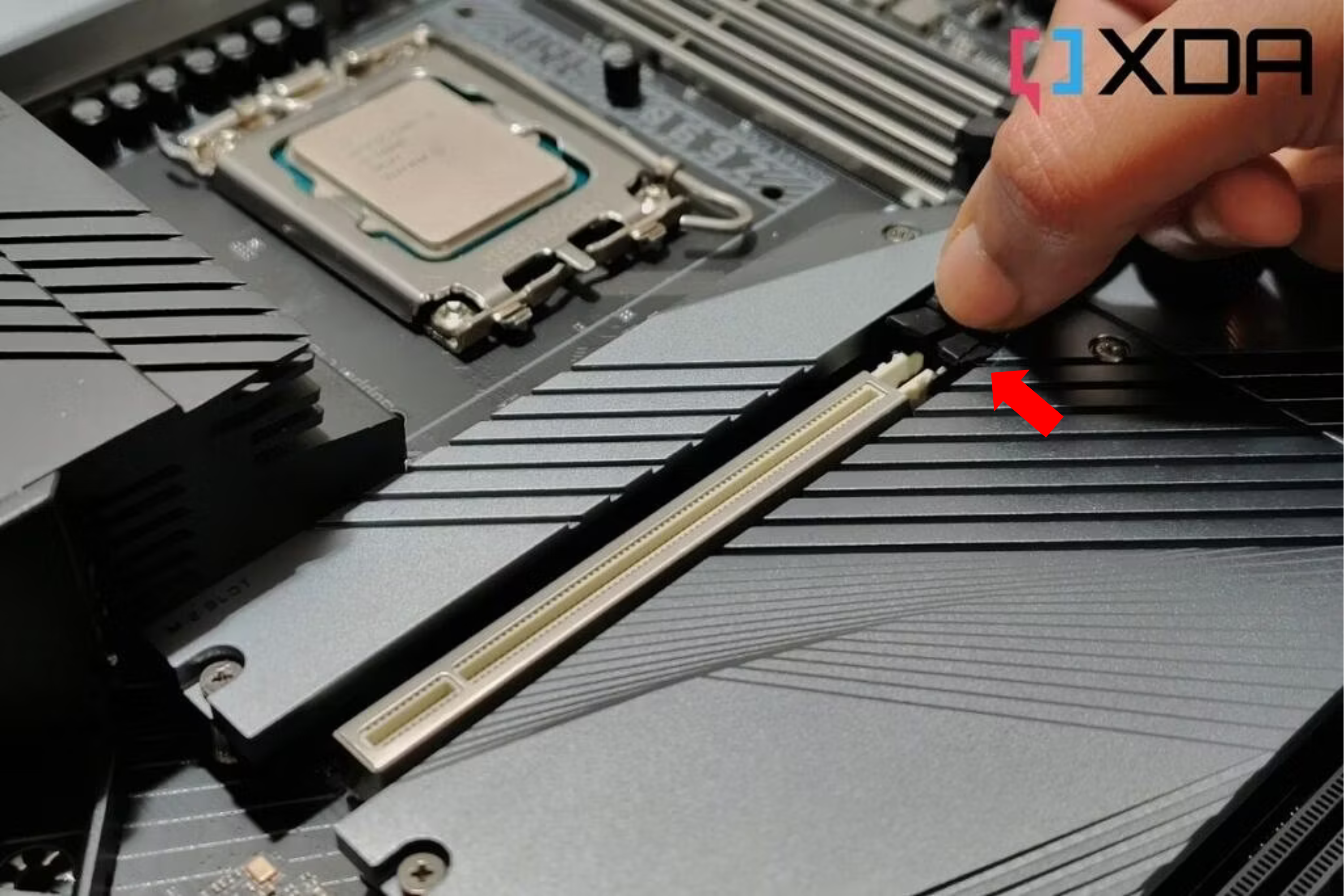
Related
4 genuinely useful PCIe add ons you can get for your PC
Use these 4 genuinely useful PCIe expansion cards to add extra functionality to your PC
Add-on cards are good, actually
They're often the best way to ensure stability during transfers
While it's mostly true that SSD speeds don't matter as much anymore, you still want the best performance from the M.2 SSD that you've picked. Most of the time, that's going to be plugging it into the dedicated M.2 slots on your motherboard that correspond with the PCIe generation of the SSD, but there are a few situations where that might work against you.
Intel and AMD have differing approaches to how PCIe 5.0 handled this generation, with AMD giving you more, and better apportioned, lanes for your SSDs. That means you always have a x4 Gen 5 M.2 slot that doesn't affect the speed of the x16 Gen 5 PCIe slot, allowing your SSD and GPU to run at their optimal speeds. Intel often reduces the x16 to x8 if you install a Gen 5 SSD in the top M.2 port, which slightly slows down PCIe 5.0 GPUs.
You can combat this somewhat, either by using a Gen 4 SSD in one of the other slots, or by using a PCIe add-in card for the M.2, which will use different lanes and (depending on the motherboard), not affect the GPU's allocation. It's something I often fall back on when testing so I don't have to take the GPU out and the various M.2 heatsinks on the motherboard, and it works well in practice.
The real-world test speeds aren't much different
|
|
|
|
|
|
|
|
I ran some quick tests with a Samsung 990 Evo Plus M.2 SSD, and the difference between using a Gen 5 M.2 slot and the adapter card in a Gen 5 PCIe slot isn't much. The test speeds are close, and I'd challenge anyone to notice the difference in everyday computing tasks. It's enough to show up on benchmarks, and will make some types of file transfers longer, but I could also have run these tests another five times and got results that showed the opposite picture.
The truth is that these results are within measurement error over multiple runs, and modern PCIe add-in cards are up to the task. Sometimes they're even a little bit better, especially if your motherboard doesn't have existing heat sinks to keep those NVMe drives cool under sustained loads.
So why does this work?
NVMe uses the PCIe bus wherever it's plugged in
To understand why, it's important to know a little more about how and what an NVMe SSD is. See, NVMe is a communication protocol, which works over PCIe, while M.2 is the form factor and socket that it utilizes. NVMe can also utilize U.2 sockets on enterprise equipment, but it still relies on PCIe for data transfer. The point here is that PCIe is used regardless of the form factor of the NVMe SSD, and that means it's going to give you comparable results whether it's plugged into an M.2 slot or a PCIe slot via an adapter.
And you could get even faster speeds
Some PCIe adapters for M.2 SSDs have more than one slot and feature bifurcation, allowing you to split the lanes of the PCIe slot between the M.2 drives. This means you could set up RAID 0 for twice the transfer speeds, or, depending on the number of M.2 slots, various other RAID levels for speed and redundancy. This means the right PCIe add-in card could give you faster transfers than a single M.2 slot on the motherboard, and that's often why they are used by data scientists and other technical users who need lots of speedy storage.

Related
Is it worth buying a PCIe bifurcation riser for multiple NVMe SSDs?
Unlock additional M.2 SSD slots for your motherboard with one of these fancy splitters.
PCIe is PCIe, whether it's through a motherboard slot or an M.2 one

I've used M.2 slots and PCIe add-on cards for my NVMe SSDs interchangeably for years. They're just different connectors for the same communication protocol used by these speedy drives, and as long as your add-on card is of sufficient quality, it won't make a difference in use. Additionally, you can add more M.2 drives than your motherboard supports, or utilize Gen 5 NVMe drives if your motherboard lacks Gen 5 M.2 slots but has PCIe slots.
.png)
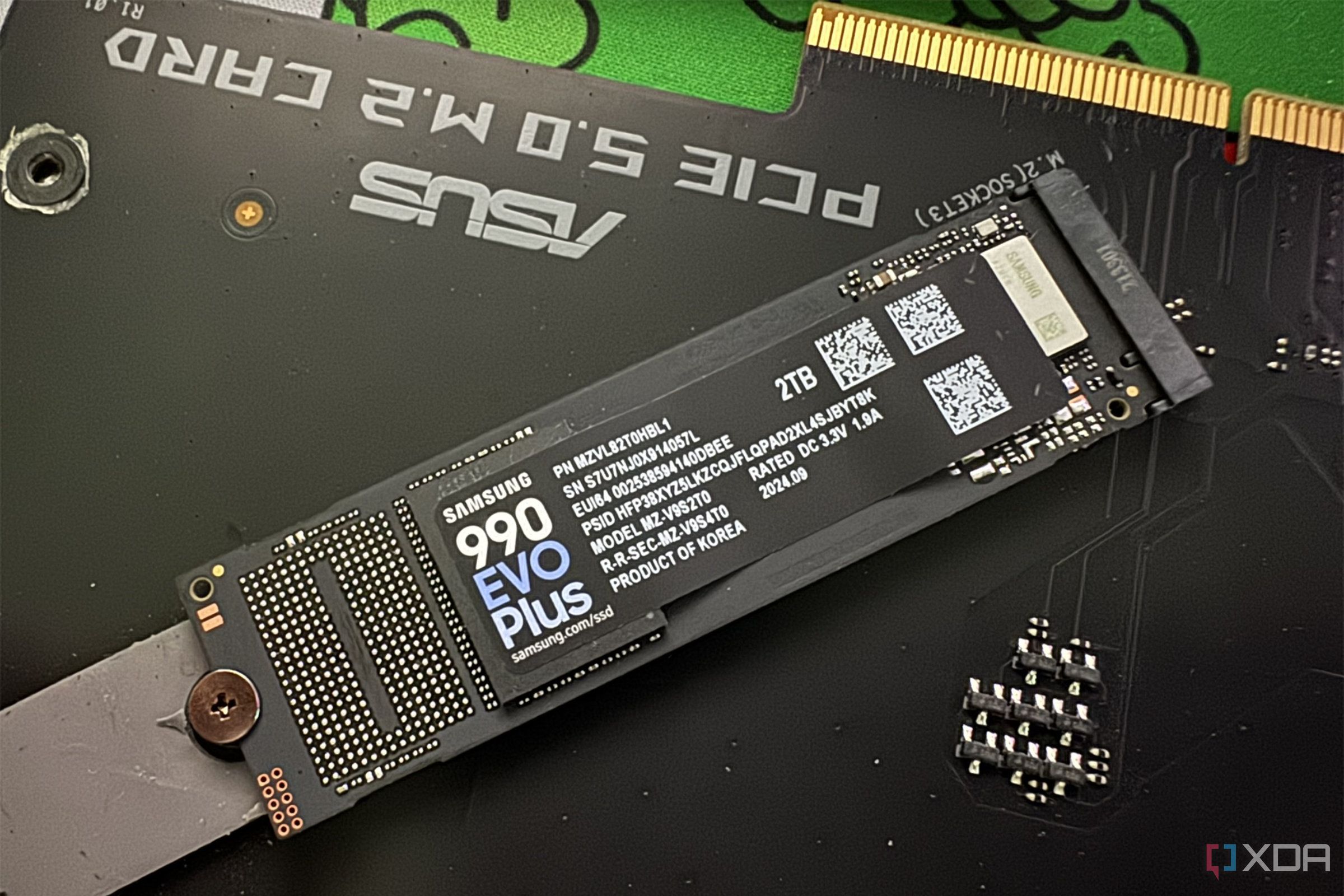











 English (US) ·
English (US) ·